Live Chat
Need Help?
Privacy PolicyThese easy-to-use hardware and software development tools will speed up the development of your capacitive touch-enabled products.

CAP1188 Evaluation Kit
Part Number: DM160222
This evaluation kit provides an easy platform for evaluating and developing a variety of capacitive touch sense applications using the CAP11xx family. The Graphical User Interface (GUI) allows you to analyze data and configure the capacitive touch controller as well as the LED drivers. A second connector allows you to connect your own board with a CAP1xxx controller and communicate with the GUI.

CAP1298 Evaluation Kit
Part Number: DM160223
This evaluation kit provides an easy platform for evaluating and developing a variety of capacitive touch sense applications using the CAP12xx family. The Graphical User Interface (GUI) allows you to analyze data and configure the capacitive touch controller as well as the LED drivers. A second connector allows you to connect your own board with a CAP1xxx controller and communicate with the GUI.

MTCH108 Evaluation Kit
Part Number: DM160223
This evaluation kit provides an easy-to-use platform for evaluating the MTCH108 capacitive touch controller. It features different button sizes and a proximity sensor.
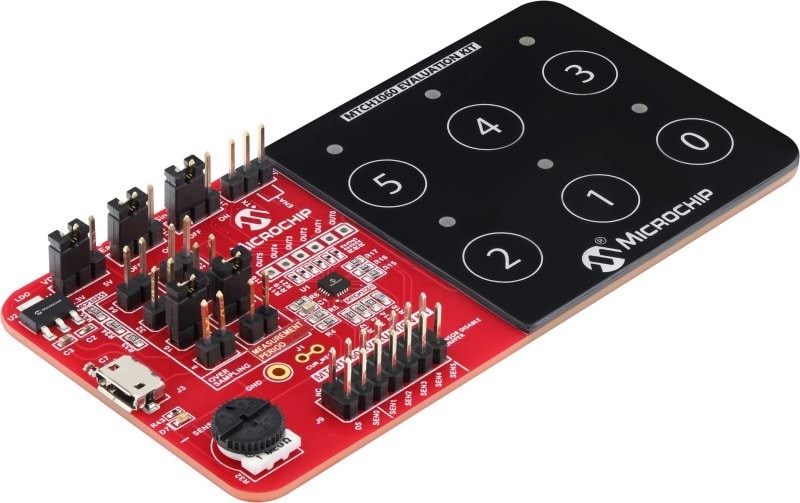
AT42QT1010 Evaluation Kit
Part Number: AC160219
This evaluation kit provides an easy way to evaluate and develop a variety of capacitive touch sense applications using the AT42QT1010 turnkey touch device. The kit is powered via a micro USB cable and has a jumper to select device operation mode: normal, sync mode or low-power mode.

MTCH1010 Evaluation Kit
Part Number: EV24Z38A
This evaluation kit provides a complete out-of-the-box experience to explore the water-tolerant and robust touch capabilities of the MTCH1010 single-button touch controller. This kit, which passed the highest level (10 Vrms) testing for IEC 61000-4-6 conductive noise immunity, demonstrates how the touch sensing remains fully functional in noisy environments without any false triggers.

QT3 Xplained Pro Extension Kit
Part Number: ATQT3-XPRO
This keypad extension kit demonstrates an ultra-low-power keypad design using the Peripheral Touch Controller (PTC). It utilizes the PTC’s low-power capabilities to enable the market’s lowest-power wake-up on touch.

QT5 XPlained Pro Extension Kit
Part Number: ATQT5-XPRO
This extension kit enables the evaluation of mutual capacitance touch using the Peripheral Touch Controller (PTC). The kit demonstrates how easy it is to design an attractive capacitive touch interface using the PTC module. The kit includes one board with a curved mutual capacitance slider and two mutual capacitance buttons. In addition, the board has 16 LEDs arranged as two 7-segment digits.

QT7 XPlained Pro Extension Kit
Part Number: ATQT7-XPRO
This extension board is used to evaluate the water and noise robustness of self-capacitance touch. The kit demonstrates water-tolerant touch using driven shield or Driven Shield+ technology, depending on the microcontroller used on the motherboard. The kit includes one board with a self-capacitance slider and two self-capacitance buttons. It also has eight LEDs that indicate button state and slider position.

dsPIC33CK Curiosity Nano Board for Touch Designs
Part Number: EV88G73A
This curiosity nano development board enables the fast prototyping of touch applications with different touch modes. It has extension headers to the Curiosity Nano Touch Adapter to interface with QT touch extension boards.
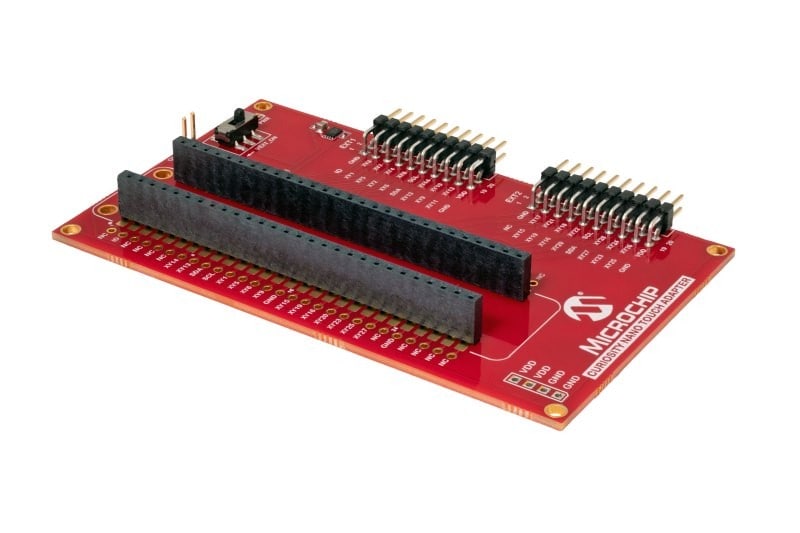
Curiosity Nano Touch Adapter
Part Number: AC80T88A
Use the Curiosity Nano Touch Adapter to connect a Curiosity Nano MCU development board with an Xplained Pro touch extension board.
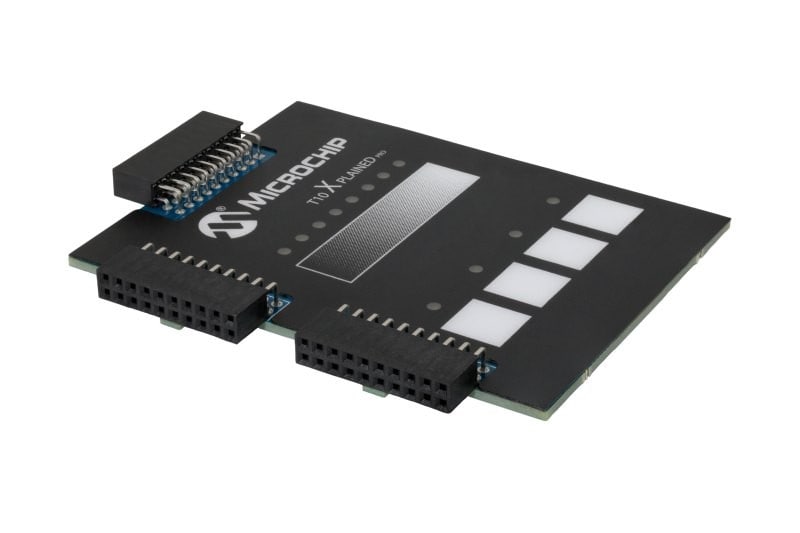
T10 Xplained Pro Extension Kit
Part Number: AC47H23A
Optimized for mutual capacitive sensing, the T10 Xplained Pro extension board demonstrates water-tolerant touch and robust immunity to noise. It features four buttons and a four-segment slider and supports our Boost Mode capacitive touch technology, which can double the Signal-to-Noise Ratio (SNR) or reduce the touch scan time.
![<div class="well well-sm padding-sm">Array
(
[ID] => 38879972556
[FileSize] => 3132712
[OriginalMD5] => 459190921baac2f31e2b4708e90046ca
[Type] =>
[Archived] =>
[PathOriginal] => blobs/5d/60/1478274095-5d60ed6710a3e40671993803a1df3360-original.png
[Path] => Dev Tools/ATTINY817-QTMOISTD_ATtiny817 QTouch Water Demonstration Board
[FileName] => 161104-TXFG-PHOTO-ATTINY817_QTMOISTD-Front-Transparent.png
[CreatedBy] =>
[SecondaryMeta] =>
[Title] => TXFG PHOTO ATTINY817 QTMOISTD Front Transparent
[Comments] =>
[Tags] => Array
(
[0] => ATTINY817-QTMOISTD
[1] => Development Tools
[2] => Demonstration
[3] => ATtiny817
[4] => QTouch
[5] => Water
[6] => Board
)
[Thumbnail] => https://ims.microchip.com/t.tlx?dOtv1NAdcQg9lUd.diY.dh..dU5UdiEBDO
[Width] => 2700
[Height] => 1800
[CreatedTime] => 1478274095
[ModifiedTime] => 1478274369
[Mime] => image/png
)
</div>](https://www.microchip.com/en-us/products/touch-and-gesture/touch-development-tools/_jcr_content/root/responsivegrid/container/cardgrid_1440558094_/card1/image.coreimg.jpeg/1675868070334/161104-txfg-photo-attiny817-qtmoistd-front-transparent.jpeg)
ATtiny817 Water Tolerance Demonstration Kit
Part Number: ATTINY817-QTMOISTD
This kit demonstrates the best-in-class conducted immunity and moisture tolerance achievable with the Peripheral Touch Controller (PTC). It uses Driven Shield+ technology to implement a solution that passes conducted immunity testing per IEC 61000-4-6 specifications while simultaneously being immune to false touches due to water on the touch surface.
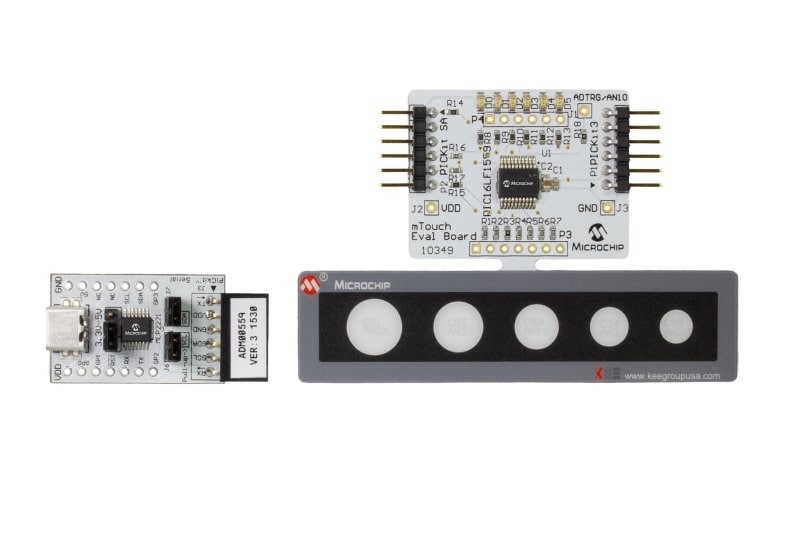
Low-Cost mTouch® Evaluation Kit
Part Number: DM160227
This evaluation kit is a platform to evaluate and develop capacitive touch applications using mTouch technology. The kit demonstrates proximity sensing as well as touch on different button sizes using a driven shield for better noise performance while simultaneously being immune to false touches due to water on the touch surface.

Water-Tolerant 2D Touch Surface Development Kit
Part Number: DM080101
This development kit enables easy evaluation of a water-tolerant design that uses the 2D Touch Surface Library. The kit demonstrates water tolerance and noise immunity on a touchpad and has two touch buttons, all of which are controlled by the same AVR® microcontroller. It features dual-finger gesture recognition on chip, including swipes, tap events, dual finger swipes, rotations and even pinch/zoom gestures.

Water-Tolerant 2D Touch Surface Development Kit—PIC® MCU Edition
Part Number: DM164149
This development kit enables easy evaluation of a water-tolerant design that uses the 2D Touch Surface Library. The kit demonstrates water tolerance and noise immunity on a touchpad and has two touch buttons, all of which are controlled by the same PIC microcontroller. It features dual-finger gesture recognition on chip, including swipes, tap events, dual finger swipes, rotations and even pinch/zoom gestures.
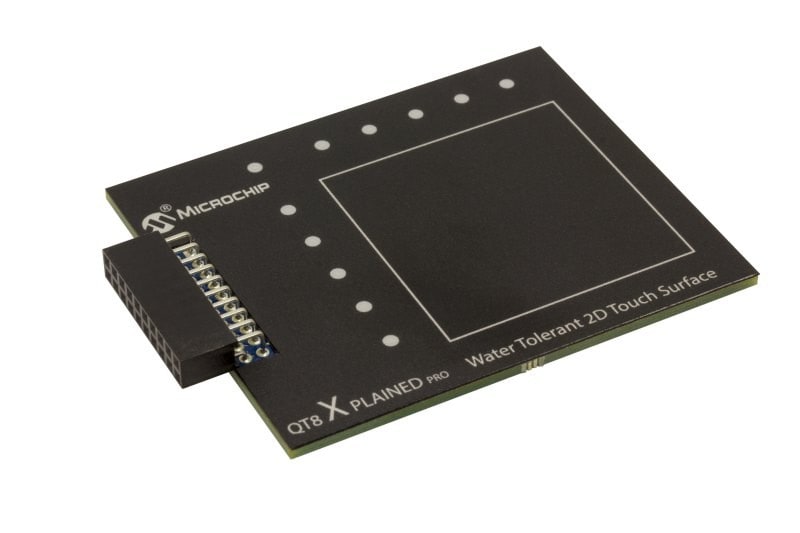
QT8 Xplained Pro Extension Kit
Part Number: AC164161
This extension kit enables easy evaluation of the 2D Touch Surface Library by demonstrating water tolerance and noise immunity on a touchpad. When combined with a supported 8-, 16- or 32-bit MCU, the 2D Touch Library enables on-chip dual-finger gesture recognition, including swipes, tap events, dual finger swipes, rotations and even pinch/zoom gestures. Use the Curiosity Nano Touch Adapter to connect this extension kit to a Curiosity Nano MCU development board. It is also compatible with the following Xplained Pro evaluation kits:
- ATtiny3217 Xplained Pro Evaluation Kit
- SAML10 Xplained Pro Evaluation Kit
- SAM D21 Xplained Pro Evaluation Kit
- SAM DA1 Xplained Pro Evaluation Kit
- SAM C21 Xplained Pro Evaluation Kit
For information about using this kit with PIC MCUs, please contact your local Microchip sales office.

Water-Tolerant 2D Touch Surface Development Kit
Part Number: DM080101
This development kit enables easy evaluation of a water-tolerant design that uses the 2D Touch Surface Library. The kit demonstrates water tolerance and noise immunity on a touchpad and has two touch buttons, all of which are controlled by the same AVR® microcontroller. It features dual-finger gesture recognition on chip, including swipes, tap events, dual finger swipes, rotations and even pinch/zoom gestures.

Water-Tolerant 2D Touch Surface Development Kit—PIC® MCU Edition
Part Number: DM164149
This development kit enables easy evaluation of a water-tolerant design that uses the 2D Touch Surface Library. The kit demonstrates water tolerance and noise immunity on a touchpad and has two touch buttons, all of which are controlled by the same PIC microcontroller. It features dual-finger gesture recognition on chip, including swipes, tap events, dual finger swipes, rotations and even pinch/zoom gestures.

PIC32CM LE00 Ultra Low-Power Water-Tolerant Touch Reference Design
EV55S83A
This reference design is driven by our 32-bit PIC32CM LE00 MCU with integrated enhanced Peripheral Touch Controller (PTC). This MCU enables out-of-the-box validation of water-tolerant touch utilizing our Driven Shield+ technology. It supports taps, swipes, pinch/zoom and single-finger tracking and features ultra-low power with wake-up-on-touch support. It passes IEC/EN 61000 4-6, level 3 (10V rms) certification with conducted immunity.

IGaT Curiosity Evaluation Kit
Part Number: EV14C17A
This kit features an Arm® Cortex®-M4 based SAM E5x 32-bit MCU and implements a single-chip touchscreen solution that doesn’t compromise on performance for cost-sensitive applications. It eliminates the need for a dedicated touch controller, which reduces the cost and complexity of a design. All firmware, including the graphics and touch libraries as well as the demo applications, are available through the MPLAB® Harmony v3 embedded software development framework.
Use these free software tools for quick and easy development and configuration of the touch features in your design:

MPLAB® Development Ecosystem for PIC and SAM MCUs
The MPLAB development ecosystem can be used to simplify touch configuration of the PIC and SAM MCUs in your design. It includes these tools:

Software Solutions for AVR and SAM MCUs
These tools can be used to configure touch features in AVR and SAM MCUs:
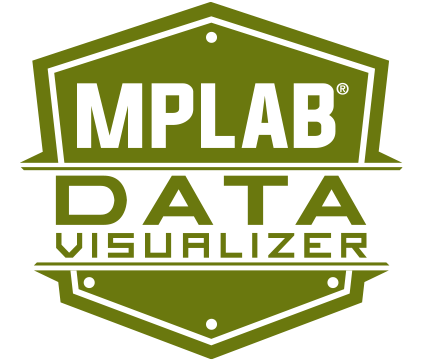
MPLAB® Data Visualizer
MPLAB® Data Visualizer is a free debugging tool that graphically displays run-time variables in an embedded application. Available as a plug-in for MPLAB X Integrated Development Environment (IDE) or a stand-alone debugging tool, it can receive data from various sources such as the Embedded Debugger Data Gateway Interface (DGI) and COM ports. You can also track your application's run-time behavior using a terminal or graph.
Atmel Data Visualizer
The Data Visualizer is a legacy application to process and visualize data. The Data Visualizer is capable of receiving data from various sources such as the Embedded Debugger Data Gateway Interface (DGI) and COM ports. Track your applications run-time using a terminal graph or oscilloscope, or analyze the power consumption of your application through correlation of code execution and power consumption, when used together with a supported probe or board.
2D Touch Surface GUI
Download this touch and gesture tuning GUI for the 2D Touch Surface Library, which can be used with PIC, AVR and SAM MCUs.
CAP1xxx Touch Tuning GUI
Touch tuning GUI for all CAP1xxx devices
Metal over Cap Deflection Tool
Metal over Cap (MoC) tool to calculate activation forces for MoC projects
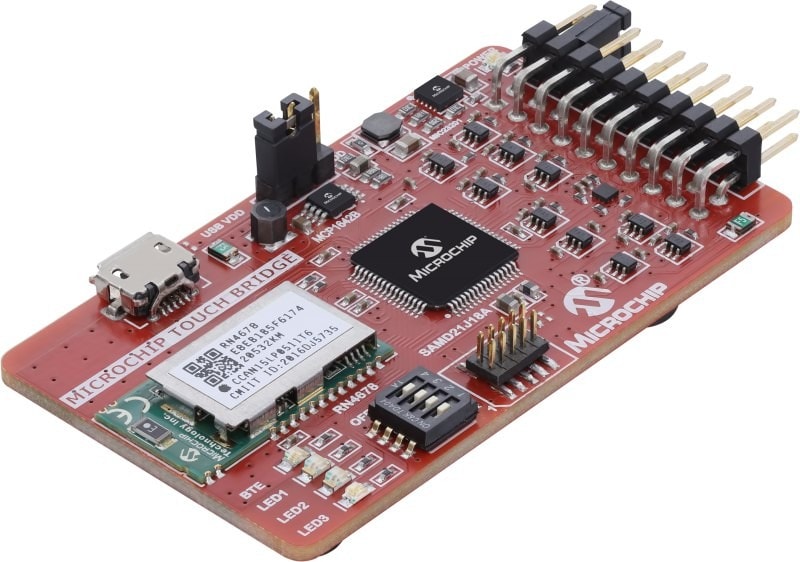
Microchip Touch Bridge (MTB)
Part Number: EV96R35A
The MTB is a tuning bridge that you can use with all Microchip touch designs:
- 8-, 16- and 32-bit MCUs using our 2D Touch Library
- Turnkey touch products (MTCH, CAP, AT42QT series)
It offers bidirectional wired (USB) or wireless (Bluetooth®) communication to save time. The MTB firmware, which will be updated regularly, is provided through MPLAB® Discover.