PIC32 MCUs
Start your next 32-bit embedded design with our PIC32 family of 32-bit MCUs. We offer a broad portfolio of PIC32 MCUs ranging from entry-level to high-performance devices. We offer these MCUs with a variety of memory sizes and processing speeds along with robust security, ultra-low power, enhanced touch, analog and digital peripherals to incorporate additional functionalities to your design. Our MCUs also offer multiple connectivity options including CAN, CAN FD, Hi-Speed/Full-Speed USB and Ethernet.
If your design has outgrown the capabilities of our 8- or 16-bit MCUs, the PIC32 family delivers easy scalability, enhanced performance and larger memory options while still allowing you to remain within the common MPLAB® development ecosystem.
Click on the PIC32 family names in our interactive diagram below to learn more and discover the right device for your next project.
Start your product development now with products from our early access program. Take advantage of our latest products that are not yet available to the public, which include solutions with Arm® Cortex®-M33 core with TrustZone® technology and an integrated Hardware Security Module (HSM) and up to 2 MB of internal Flash.
MPLAB® Development Ecosystem and Software Tools
The MPLAB development ecosystem is a single tool chain supporting all PIC® and SAM microcontrollers.

MPLAB X Integrated Development Environment
A single Integrated Development Environment (IDE) supporting all PIC and SAM MCUs

MPLAB Harmony
A fully integrated embedded software development framework for our 32-bit MCUs that provides flexible and interoperable software modules and easy-to-use APIs to simplify the development of value-added features to differentiate your product.

MPLAB XC Compiler
A comprehensive solution for your software development that integrates with MPLAB X IDE to provide a full graphical front end.
We offer a large selection of development boards and evaluation kits that will help accelerate your prototyping and speed your time to market.
- PIC32CM Lx Devices
- PIC32MK Devices
- PIC32MM Devices
- PIC32MX Devices
- PIC32MZ Devices
- PIC32CM MC Devices
Data Sheets
Errata
|
Title
|
|
|---|---|
| PIC32MK General Purpose and Motor Control Family Silicon Errata and Data Sheet Clarification | Download |
| PIC32MK General Purpose and Motor Control (GPD/GPE/MCF) Family Silicon Errata | Download |
| PIC32MK GPK/MCM Family | Download |
| PIC32MK General Purpose and Motor Control (GP/MC) Family Silicon Errata and Data Sheet Clarification | Download |
Data Sheets
Errata
|
Title
|
|
|---|---|
| PIC32MX320/340/360/440/460 Family Silicon Errata and Data Sheet Clarification | Download |
| PIC32MX575/675/695/775/795 Family Errata and Datasheet Clarification | Download |
| PIC32MX534/564/664/764 Family Silicon Errata and Data Sheet Clarification | Download |
| PIC32MX1XX/2XX 28/36/44-pin Family Silicon Errata and Data Sheet Clarification | Download |
| PIC32MX1XX/2XX/5XX 64/100-pin Device Family Silicon Errata and Data Sheet Clarification | Download |
| PIC32MX1XX/2XX 28/44-pin XLP Family Silicon Errata and Data Sheet Clarification. | Download |
| PIC32MX330/350/370/430/450/470 Family Silicon Errata and Data Sheet Clarification | Download |
Data Sheets
Errata
Getting Started with the SAM E51 Curiosity Nano Evaluation Kit
MPLAB® Harmony 3 is a software development framework consisting of compatible and interoperable modules that include peripheral libraries (PLIBs), drivers, system services, middleware and third-party libraries. The MPLAB Harmony Configurator (MHC) is a GUI-based tool that provides an easy way to enable and configure various MPLAB Harmony modules. The MHC is a plug-in to the MPLAB X Integrated Development Environment (IDE). More Details about MPLAB Harmony v3 can be found at
This video explains how to create a simple application on Microchip's ARM® Cortex®-M4 based flash SAM E51 microcontroller using Harmony v3 MHC. This application demonstrates an LED (LED0) toggling on a periodic basis and print the LED toggling rate on a serial terminal. The periodicity of the timeout will change from 500 milliseconds to one second, two seconds, four seconds and back to 500 milliseconds every time you press the switch SW0 on the SAM E51 Curiosity Nano Evaluation Kit.
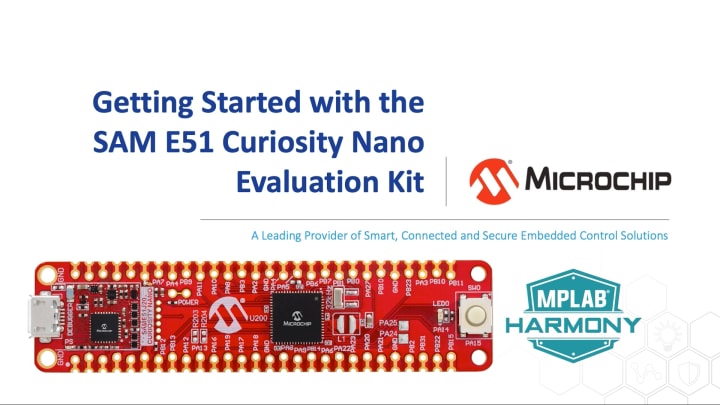
Getting Started with the SAM E51 Curiosity Nano Evaluation Kit
Getting Started with the SAM E51 Curiosity Nano Evaluation Kit
MPLAB® Harmony 3 is a software development framework consisting of compatible and interoperable modules that include peripheral libraries (PLIBs), drivers, system services, middleware and third-party libraries. The MPLAB Harmony Configurator (MHC) is a GUI-based tool that provides an easy way to enable and configure various MPLAB Harmony modules. The MHC is a plug-in to the MPLAB X Integrated Development Environment (IDE). More Details about MPLAB Harmony v3 can be found at
This video explains how to create a simple application on Microchip's ARM® Cortex®-M4 based flash SAM E51 microcontroller using Harmony v3 MHC. This application demonstrates an LED (LED0) toggling on a periodic basis and print the LED toggling rate on a serial terminal. The periodicity of the timeout will change from 500 milliseconds to one second, two seconds, four seconds and back to 500 milliseconds every time you press the switch SW0 on the SAM E51 Curiosity Nano Evaluation Kit.
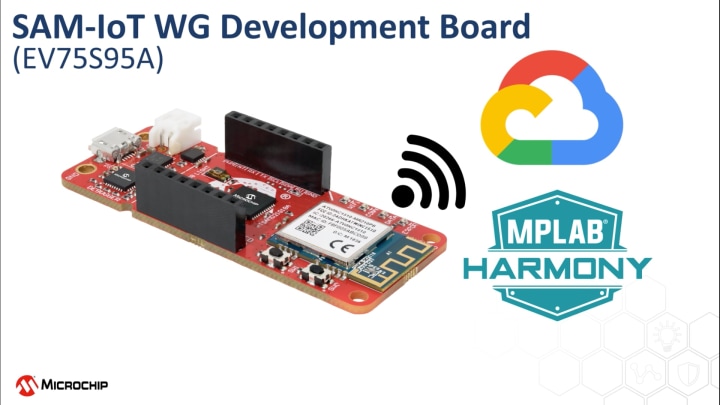
Getting Started with the SAM-IoT WG Development Board
Getting Started with the SAM-IoT WG Development Board
This video covers the easy steps to get started with the SAM-IoT WG Development Board and the features available on the board. The SAM-IoT WG Development Board features the SAMD21G18 Arm® Cortex®-M0+ based 32-bit microcontroller (MCU), an ATECC608A CryptoAuthentication™ secure element IC and the fully certified ATWINC1510 Wi-Fi® network controller, so you can quickly and easily connect your embedded application to Google’s Cloud IoT core platform. The on-board debugger allows you to program and debug the MCU without any additional hardware. Use the mikroBUS™ sockets to expand your design with your choice of MikroElekronika click Boards™. The SAM-IoT WG development board is a small and easily expandable demonstration and development platform for IoT solutions. Out of the box, the MCU comes preloaded with firmware that enables you to quickly connect and send data to the Google Cloud Platform using the on-board temperature and light sensors. Once you are ready to build your own custom design, you can easily generate code using the free software libraries in MPLAB Harmony v3. The SAM-IoT WG Development Board is supported by MPLAB® X IDE.
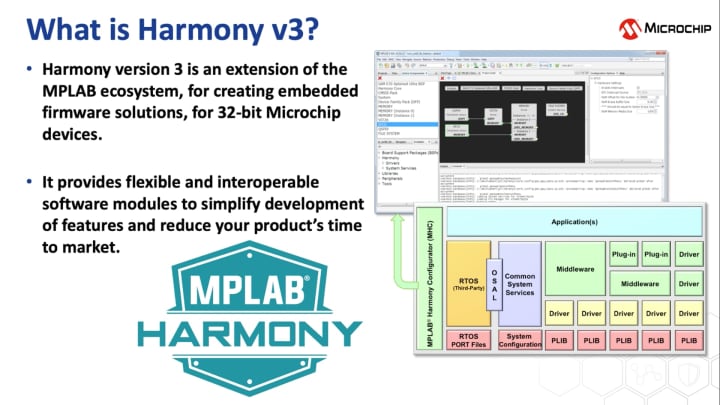
How to Set-up the Tools Required to Get Started with MPLAB Harmony V3
How to Set-up the Tools Required to Get Started with MPLAB® Harmony v3
This video helps to set-up the tools required to get started with MPLAB® Harmony v3. It is a step-by-step guide explaining:
- How to Download and Install MPLAB X Integrated Development Environment (IDE)
- How to Download and Install MPLAB XC32 Compiler
- How to install the MPLAB Harmony Configurator (MHC)
- How to Download MPLAB Harmony Framework from Harmony 3 GitHub Repo
Some key benefits of MPLAB® Harmony v3 include:
- Core agnostic implementation which supports both MIPS® and Arm® Cortex® core architectures
- Code portability with consistent APIs that can be used across different device families
- Easily configurable using MPLAB Harmony Configurator’s (MHC’s) Graphical User Interface (GUI)
- Optimized peripheral libraries to simplify device setup and peripheral usage
- Modular software downloads and updates available through GitHub for better installation and configuration management
- Offers same great middleware
- Default integration with FreeRTOS and capable of supporting other Real-Time Operating Systems (RTOSes)
- Supports multiple development models with application examples and demos
- Offers 1000+ demo/application examples

Create Your First Project with SAMD21 using MPLAB Harmony v3
Create Your First Project with SAMD21 Using MPLAB® Harmony v3
MPLAB® Harmony 3 is a software development framework consisting of compatible and interoperable modules that include peripheral libraries (PLIBs), drivers, system services, middleware and third-party libraries. The MPLAB Harmony Configurator (MHC) is a GUI-based tool that provides an easy way to enable and configure various MPLAB Harmony modules. The MHC is a plug-in to the MPLAB X Integrated Development Environment (IDE).
This video explains how to create a simple application on Microchip's ARM® Cortex®-M0+ based flash SAMD21 microcontroller using Harmony v3 MHC. This application sends a “Hello World!” string to a console running on a computer using SAMD21 USART peripheral.

Create Your First Project with SAMC21 using MPLAB Harmony v3
Create Your First Project with SAMC21 Using MPLAB® Harmony v3
MPLAB® Harmony 3 is a software development framework consisting of compatible and interoperable modules that include peripheral libraries (PLIBs), drivers, system services, middleware and third-party libraries. The MPLAB Harmony Configurator (MHC) is a GUI-based tool that provides an easy way to enable and configure various MPLAB Harmony modules. The MHC is a plug-in to the MPLAB X Integrated Development Environment (IDE). More Details about MPLAB Harmony v3 can be found at https://www.microchip.com/en-us/tools-resources/configure/mplab-harmony.
This video explains how to create a simple application on Microchip's ARM® Cortex®-M0+ based flash SAM C21 microcontroller using Harmony v3 MHC. This application sends a “Hello World!” string to a console running on a computer using SAM C21 USART peripheral.
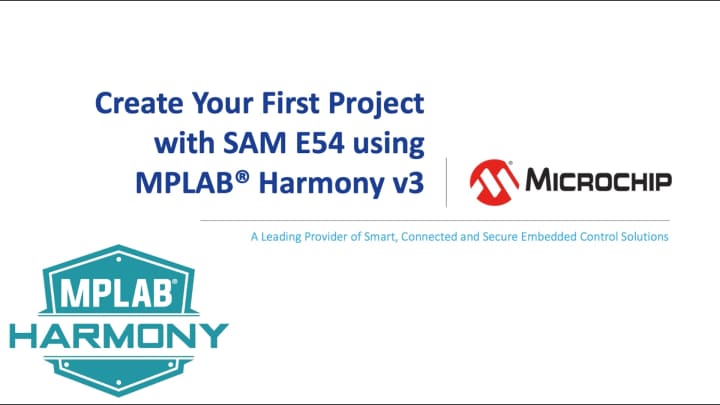
Create Your First Project with SAM E54 using MPLAB Harmony v3
Create Your First Project with SAME54 Using MPLAB® Harmony v3
MPLAB® Harmony 3 is a software development framework consisting of compatible and interoperable modules that include peripheral libraries (PLIBs), drivers, system services, middleware and third-party libraries. The MPLAB Harmony Configurator (MHC) is a GUI-based tool that provides an easy way to enable and configure various MPLAB Harmony modules. The MHC is a plug-in to the MPLAB X Integrated Development Environment (IDE). More Details about MPLAB Harmony v3 can be found at https://www.microchip.com/en-us/tools-resources/configure/mplab-harmony.
This video explains how to create a simple application on Microchip's ARM® Cortex®-M4 based flash SAM E54 microcontroller using Harmony v3 MHC. This application sends a “Hello World!” string to a console running on a computer using SAM E54 USART peripheral.
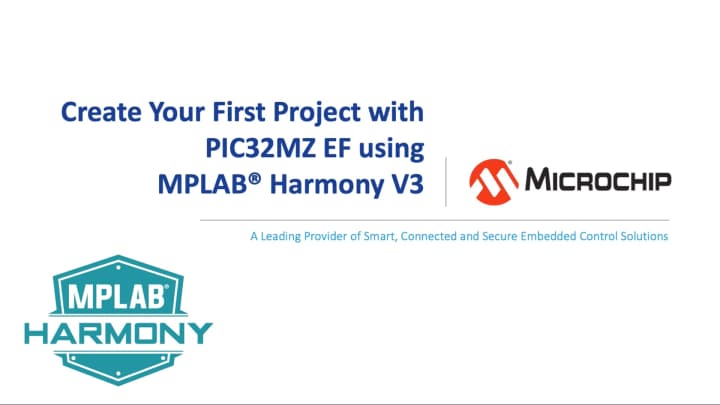
Create Your First Project with PIC32MZ EF using MPLAB Harmony v3
Create Your First Project with PIC32MZ EF using MPLAB® Harmony v3
MPLAB® Harmony 3 is a software development framework consisting of compatible and interoperable modules that include peripheral libraries (PLIBs), drivers, system services, middleware and third-party libraries. The MPLAB Harmony Configurator (MHC) is a GUI-based tool that provides an easy way to enable and configure various MPLAB Harmony modules. The MHC is a plug-in to the MPLAB X Integrated Development Environment (IDE).
This video explains how to create a simple application on Microchip's PIC32MZ EF microcontroller using Harmony v3 MHC. This application sends a “Hello World!” string to a console running on a computer using PIC32MZ EF UART peripheral.
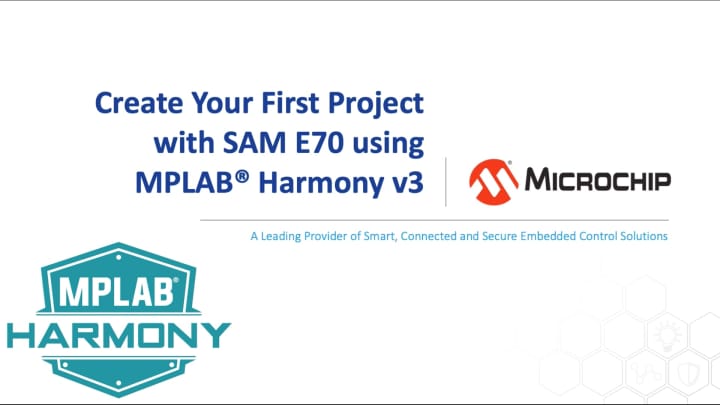
Create Your First Project with SAME70 using MPLAB Harmony v3
Create Your First Project with SAME70 using MPLAB® Harmony v3
MPLAB® Harmony 3 is a software development framework consisting of compatible and interoperable modules that include peripheral libraries (PLIBs), drivers, system services, middleware and third-party libraries. The MPLAB Harmony Configurator (MHC) is a GUI-based tool that provides an easy way to enable and configure various MPLAB Harmony modules. The MHC is a plug-in to the MPLAB X Integrated Development Environment (IDE).
More Details about MPLAB Harmony v3 can be found at below link.
This video explains how to create a simple application on Microchip's ARM® Cortex®-M7 based flash SAM E70 microcontroller using Harmony v3 MHC. This application sends a “Hello World!” string to a console running on a computer using SAM E70 USART peripheral.

Create Your First Project with SAM L11 Using MPLAB® Harmony v3
Create Your First Project with SAML11 using MPLAB® Harmony v3
MPLAB® Harmony 3 is a software development framework consisting of compatible and interoperable modules that include peripheral libraries (PLIBs), drivers, system services, middleware and third-party libraries. The MPLAB Harmony Configurator (MHC) is a GUI-based tool that provides an easy way to enable and configure various MPLAB Harmony modules. The MHC is a plug-in to the MPLAB X Integrated Development Environment (IDE). More Details about MPLAB Harmony v3 can be found at below link.
This video explains how to create a simple application on Microchip's ARM® Cortex®-M23 based flash SAM L11 microcontroller using Harmony v3 MHC. This application sends a “Hello World!” string to a console running on a computer using SAM L11 USART peripheral.

First 32-bit MCUs with Chip-level Security and Arm® TrustZone
PIC32 Family of 32-bit Microcontrollers (MCUs)
[MNV343] Microchip releases first 32-bit MCUs to feature robust, chip-level security and Arm® TrustZone technology
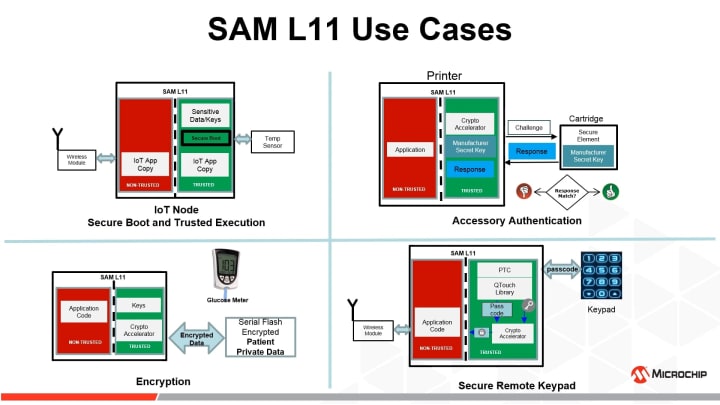
SAM L11 Security Features
SAM L11 Security Features
A quick overview of SAML11 security features, use cases, comprehensive security solution framework and demos to make implementation of security simple.
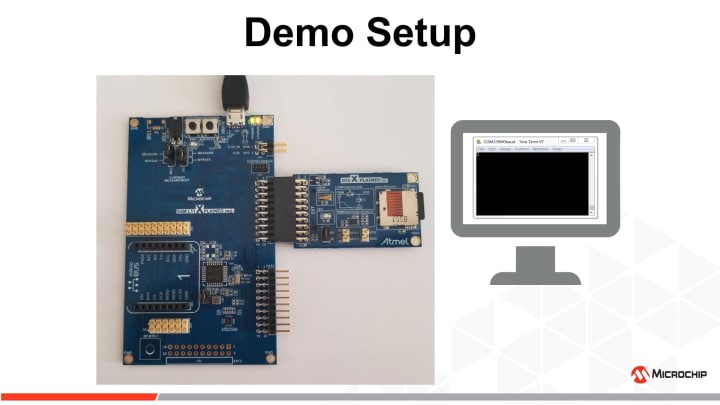
SAM L11 Trusted Execution Environment Demo
SAM L11 Trusted Execution Environment Demo
An overview of SAML11 Trusted Execution to implement secure temperature sensor while counteracting malware and physical attacks.

Attractive Embedded Graphics Using MPLAB® Harmony Graphics Suite (MHGS)
Attractive Embedded Graphics Using MPLAB® Harmony Graphics Suite (MHGS)
Embedding eye-catching graphics into designs across a wide range of controller cores, MPLAB Harmony Graphics Suite provides professional tools, code and support to decrease time-to-market and design risk while driving brand preference and profitability into your products.
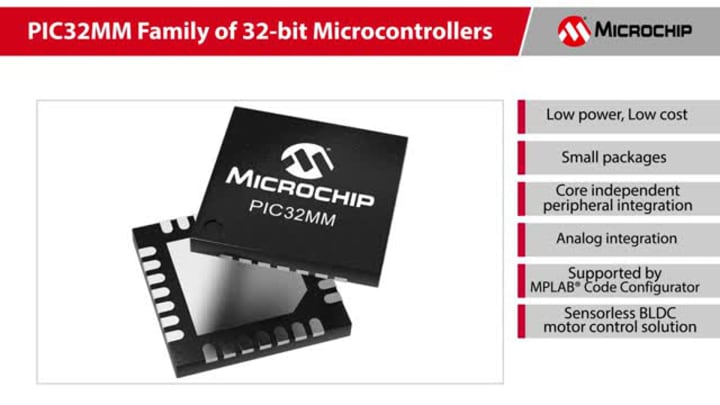
Cost-Effective BLDC Motor Control with PIC32MM
Cost-Effective BLDC Motor Control with PIC32MM
Learn how you can implement a cost-effective BLDC motor control solution with low cost PIC32MM 32-bit MCUs.

Out-of-the-box Prototyping with 32-bit Curiosity Boards
Out-of-the-box Prototyping with 32-bit Curiosity Boards
[MNV295] Two new low-cost, feature-rich PIC32 Curiosity development boards now available from Microchip.

SAM L10/L11 Driven Shield Plus
SAM L10/L11 Driven Shield Plus
A quick overview of SAM L10/L11’s Enhanced Peripheral Touch Controller (PTC) implementing Driven Shield Plus feature to showcase water tolerant touch.
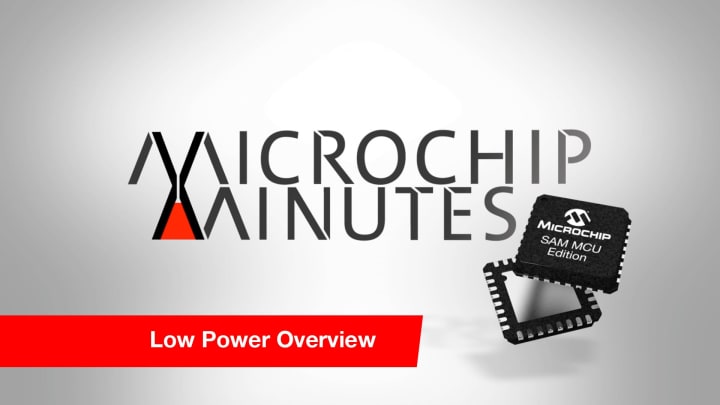
Microchip Minutes SAM MCU Edition - Episode 1- Low Power Overview
PIC32 Family of 32-bit Microcontrollers (MCUs)
Introduction to SAM MCU Low Power including low power technology such as Sleep Modes, Power Domains, the Event System, Sleep Walking, and the Peripheral Touch Controller.
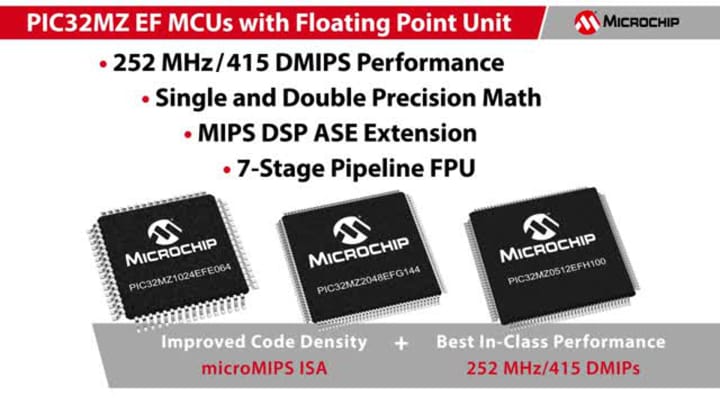
PIC32MZ EF MCU with Floating Point Unit
PIC32MZ EF MCU with Floating Point Unit
A quick overview of the high performance PIC32MZEF Floating Point MCU, its development tools and software ecosystem.
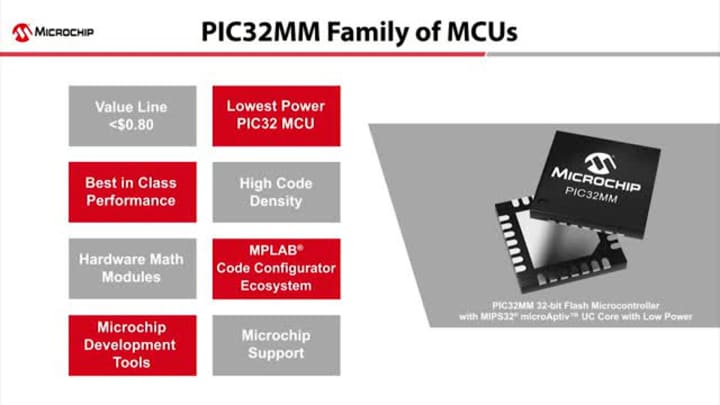
PIC32MM Family of MCUs
PIC32MM Family of MCUs
Details on Microchips PIC32MM family of low cost and low power microcontrollers.
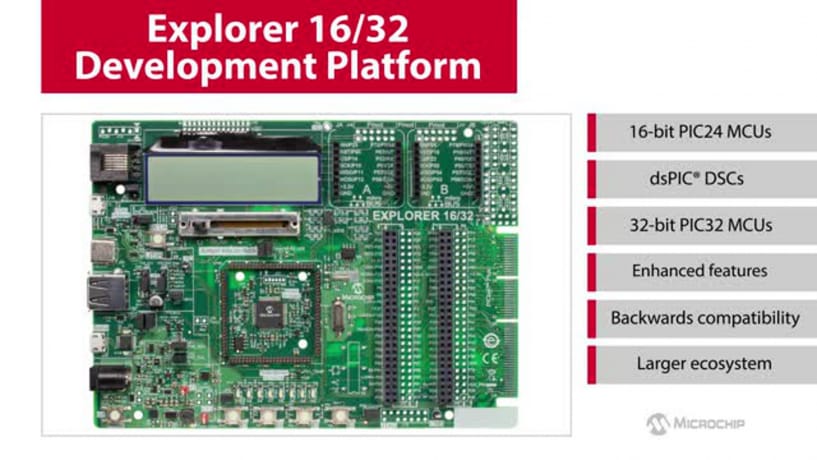
Explorer 16/32 Development Platform
Explorer 16/32 Development Platform
See the new features of the Explorer 16/32 Development Board, which can be used for evaluation and prototype with Microchip’s 16-bit and 32-bit PIC microcontrollers. The board supports devices from the PIC24, dsPIC33 and PIC32 families as Processor Plug-in Modules (PIMs). It has an integrated programmer and debugger as well as flexible expansion through PICtail™ Plus daughter cards or MikroElektronika mikroBUS™ interface for a wide range of daughter cards. Explorer 16/32 also features an alphanumeric LCD for display, User LEDs, Push Buttons, Potentiometer, Temperature Sensor and integrated USB connectors.