Advanced Analog, Low Power, Segment LCD and USB Connectivity
Intelligent Analog
Our GC family can help you lower BOM cost, reduce noise and increase throughput with its integrated intelligent analog.
PIC24F GC MCUs
- Development Tools
- Software Development Tools
- Documentation
- Software
Development Tools
Starter Kits
Starter kits and Microsticks contain a device with demonstration hardware and software and an integrated debugger allowing a designer to quickly evaluate the family features. Microsticks also plug into standard breadboard for prototyping.
PIC24F Starter Kit: Demonstrations support data logging, thumb drive and graphics on the PIC24F
Development and Evaluation Boards
The Explorer 16/32 platform is the primary development board for 16-bit products. Explorer 16/32 is supplemented by numerous application-specific development boards including PICtail™ Plus boards and Click boards™ from MikroElektronika.
Explorer 16/32 Development Board: A modular and flexible development board for 16- and 32-bit PIC® MCUs, with integrated programmer/debugger
Processor Plug-In Modules: Processor-specific Plug-in Modules
PICtail Plus Expansion Boards: Expansion board allowing evaluation of complex hardware and software solutions
Emulators and Debuggers
The debuggers and programmers work across all PIC MCU platforms, are USB powered and are fully integrated with MPLAB® X IDE with features ranging from basic debugging to advanced emulation capability.
MPLAB® REAL ICE™ In-Circuit Emulator: Next generation high-speed programmer and debugger with optional LVDS interconnect
MPLAB® ICD 3: Cost-effective high-speed programmer and debugger
PICkit™ 3 In-Circuit Debugger/Programmer: Low-cost programmer and debugger
Software Development Tools
MPLAB® X IDE
This single Integrated Development Environment (IDE) supports all PIC MCUs. It provides a single integrated "environment" to develop code for embedded microcontrollers. It includes a library of Microchip-validated code examples to get started right away and integrates the MPLAB XC16 compiler while featuring "One Click" Make, Program, Debug/Execute operation.

MPLAB® Code Configurator
This free graphical programming environment generates seamless, easy-to-understand C code. Using an intuitive interface, it enables and configures a rich set of peripherals and functions. It minimizes reliance upon the product data sheet and reduces overall design effort and time while accelerating generation of production-ready code.

MPLAB® XC Compilers
MPLAB XC16 compilers provide a comprehensive solution for a project’s development software needs and comes in different optimization levels. It integrates with MPLAB X IDE to provide a full graphical front end. It can edit errors and create breakpoints to match the corresponding lines in source code. Single step through C and C++ source code to inspect variables and structures at critical points.
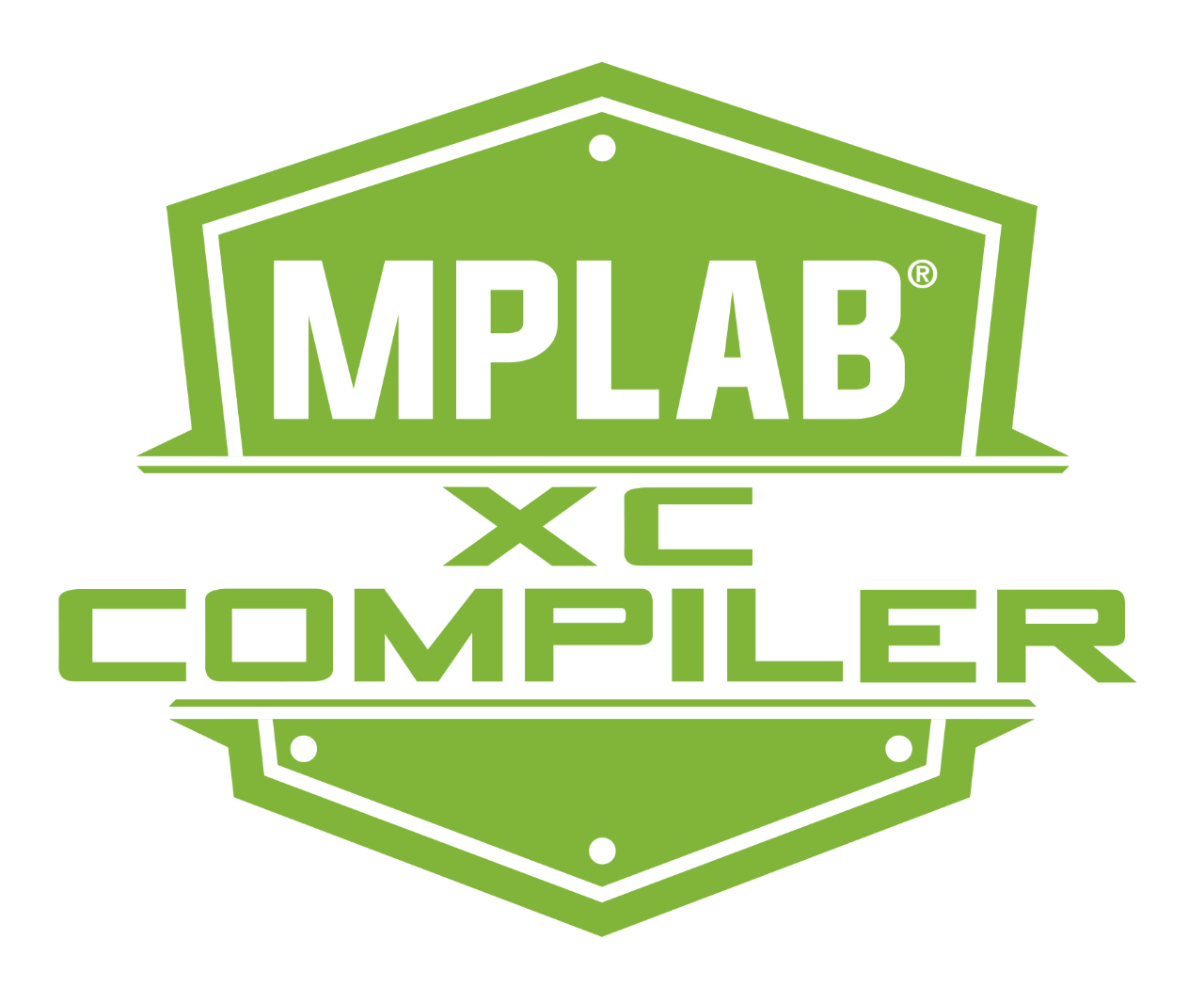
MPLAB® Xpress Cloud-Based IDE
This online development environment contains the most popular features of our award-winning MPLAB X IDE. It is a perfect starting point for new users of PIC MCUs with no downloads, no machine configuration, and no waiting to get started. Join the MPLAB Xpress Community to share code, ideas and knowledge.
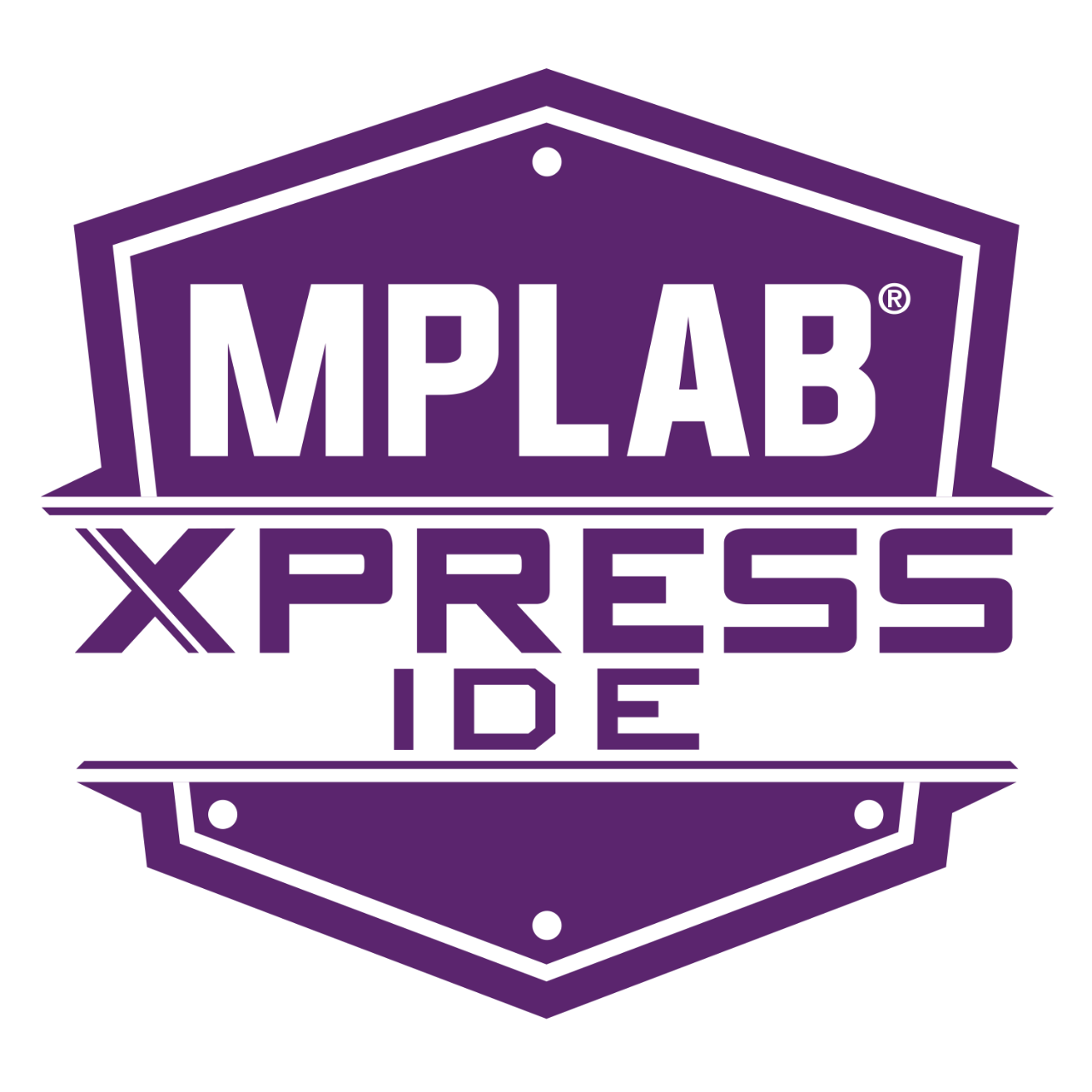
Application Notes
|
Title
|
|
|---|---|
| TB3016 - Using the PIC MCU CTMU for Temperature Measurement | Download |
| AN833 - Microchip TCP/IP Stack Application Note | Download |
| AN1416 - Low-Power Design Guide | Download |
| AN1375 - See What You Can Do with the CTMU | Download |
| AN1229 - Class B Safety Software Library for PIC MCUs and dsPIC DSCs | Download |
| AN1227 - Using a Keyboard with the Microchip Graphics Library | Download |
| AN1182 - Fonts in the Microchip Graphics Library | Download |
| AN1145 - Using a USB Flash Drive with an Embedded Host | Download |
| AN1144 - USB Human Interface Device Class on an Embedded Host | Download |
| AN1142 - USB Mass Storage Class on an Embedded Host | Download |
| AN1140 - USB Embedded Host Stack | Download |
| AN1136 - How to Use Widgets in Microchip Graphics Library | Download |
| AN1071 - IrDA Standard Stack for Microchip 16-Bit and 32-bit MCUs | Download |
| AN1045 - File I/O Functions Using Microchip's | Download |
| AN1044 - Data Encryption Routines for PIC24 and dsPIC Devices | Download |
| 1368 - AN1368, Developing Graphics Appls using PIC MCUs w/Integrated Graphics Controller | Download |
| AN1189 - Implementing a Mass Storage Device Using the Microchip USB Device Firmware Framework | Download |
The MPLAB® development ecosystem is a single tool chain supporting all PIC® microcontrollers and dsPIC® Digital Signal Controllers.
- Bootloader for PIC24 – Microchip Easy Bootloader for PIC24, or EZBL, is a library of software and example projects
- Code Examples – Includes a comprehensive list of code snippets to peripherals and modes to speed your code development.
- Microchip Libraries for Applications (MLA) – Source code and demo code for USB, Graphics, File I/O and more
- MPLAB Code Configurator – is a free graphical programming environment that generates seamless, easy to understand C code
- MPLAB X IDE – Single Integrated Development Environment supports all PIC MCUs and dsPIC DSCs
- MPLAB XC Compilers – Full featured MPLAB XC Compilers with free downloads available
- MPLAB Xpress Cloud-Based IDE – MPLAB Xpress Cloud-Based IDE is an online development environment that contains the most popular features of our award-winning MPLAB X IDE
- nanoWatt XLP Battery Life Estimator – See how long the battery will last in your target application entering basic use case for low power MCUs
- Real Time Data Monitoring Tool (RTDM ) – Tool developed to Data Monitor and Control Interface (DMCI), which addresses the need for monitoring and modifying data in a real-time fashion
- Software Tools – Supplemental software tools for 16-bit PIC® MCUs and dsPIC® DSCs
- Third-Party RTOS – RTOS supporting Microchip PIC MCUs and dsPIC DSCs
- XC16 Compiler User's Guide
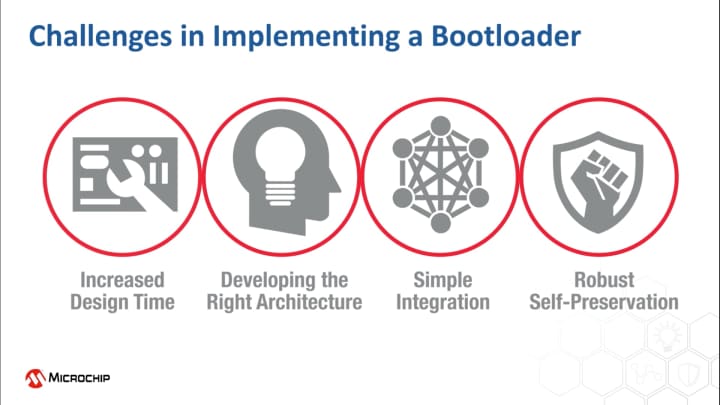
MCC 16-bit Bootloader for PIC24 MCUs and dsPIC33 DSCs
MCC 16-bit Bootloader for PIC24 MCUs
Learn how, in just a few simple steps, MPLAB® Code Configurator (MCC) enables adding a bootloader to your PIC24 MCU and dsPIC33 DSC based applications and helps reduce your design time, future proof your products and reduce your risks.
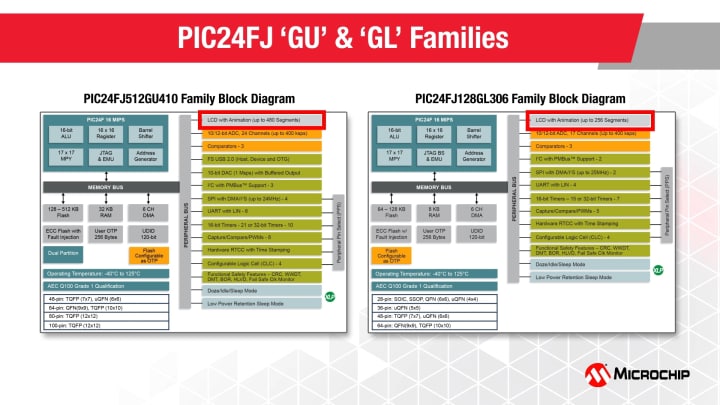
New PIC24F GU/GL Family of Low Power MCUs
PIC24F GU/GL Family of Low Power MCUs
The PIC24F ‘GU/GL’ family of eXtreme Low Power (XLP) microcontrollers (MCUs) enables the development of an array of innovative applications, both with and without displays. Packed with many Core Independent Peripherals (CIPs) that can function in power-saving modes, these MCUs offer ultra-low-power operation for battery-powered and power-conscious IoT designs.

Migrating from 8-bit to 16-bit Microcontrollers and Digital Signal Controllers: Some Considerations
Migrating from 8-bit to 16-bit Microcontrollers: Some Considerations
We provide an extensive product portfolio of 8-, 16- and 32-bit microcontrollers and Digital Signal Controllers to help you select the device that best suits the needs of your application.If you need to expand or even downsize your application to add, optimize or otherwise modify your design, this video discusses some key considerations when migrating between our 8- and 16-bit microcontroller and Digital Signal Controller product portfolios.

PIC-IoT WG Development Board
PIC-IoT WG Development Board
This video provides an overview of the PIC-IoT WG Development Board. This board was designed to be extremely easy to use, secure and low power. With this device, you will be able to connect your IoT node to the internet in 30 seconds or less.
Download MPLAB® X IDE: www.microchip.com/mplabx
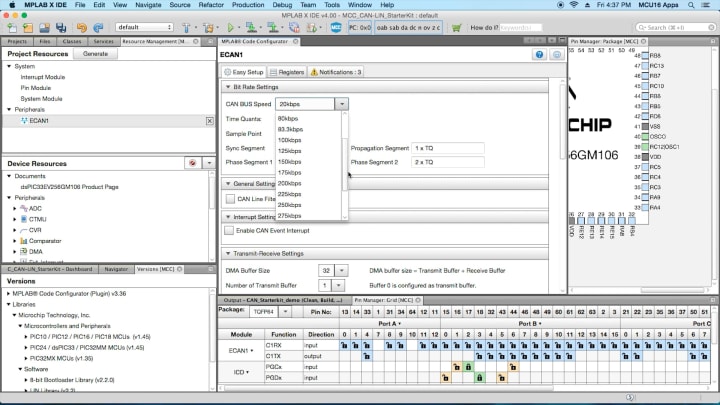
Setup CAN in Minutes using MPLAB® Code Configurator
Set up CAN in Minutes Using MPLAB® Code Configurator
This video will demonstrate the basic setup of CAN peripherals available on PIC24 MCUs and dsPIC33 DSCs using MPLAB® Code configurator.
Links for more information:
