MPLAB® Development Ecosystem and Software Tools

MPLAB® X Integrated Development Environment
A single Integrated Development Environment (IDE) supporting all PIC MCUs
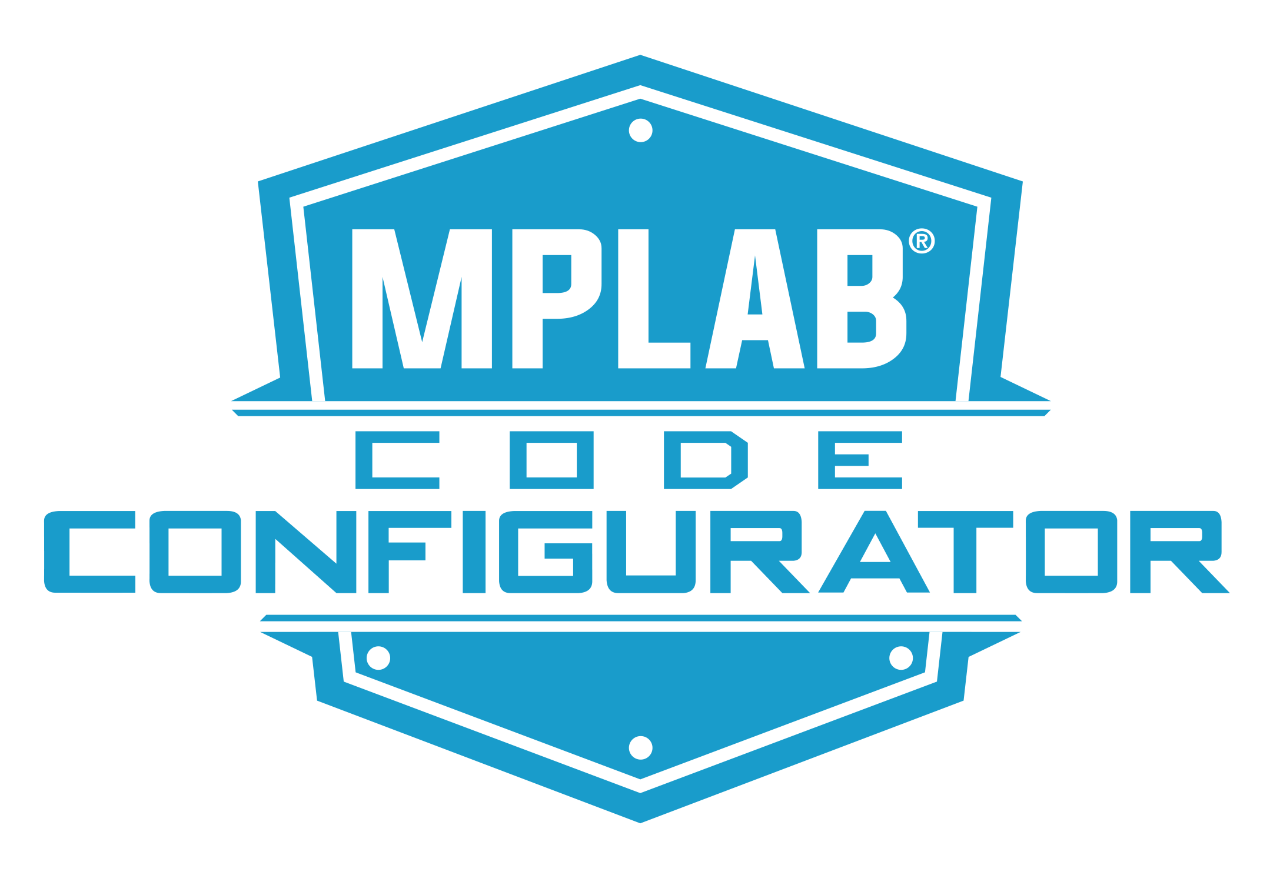
MPLAB® Code Configurator
A free graphical programming environment that generates seamless, easy-to-understand C code
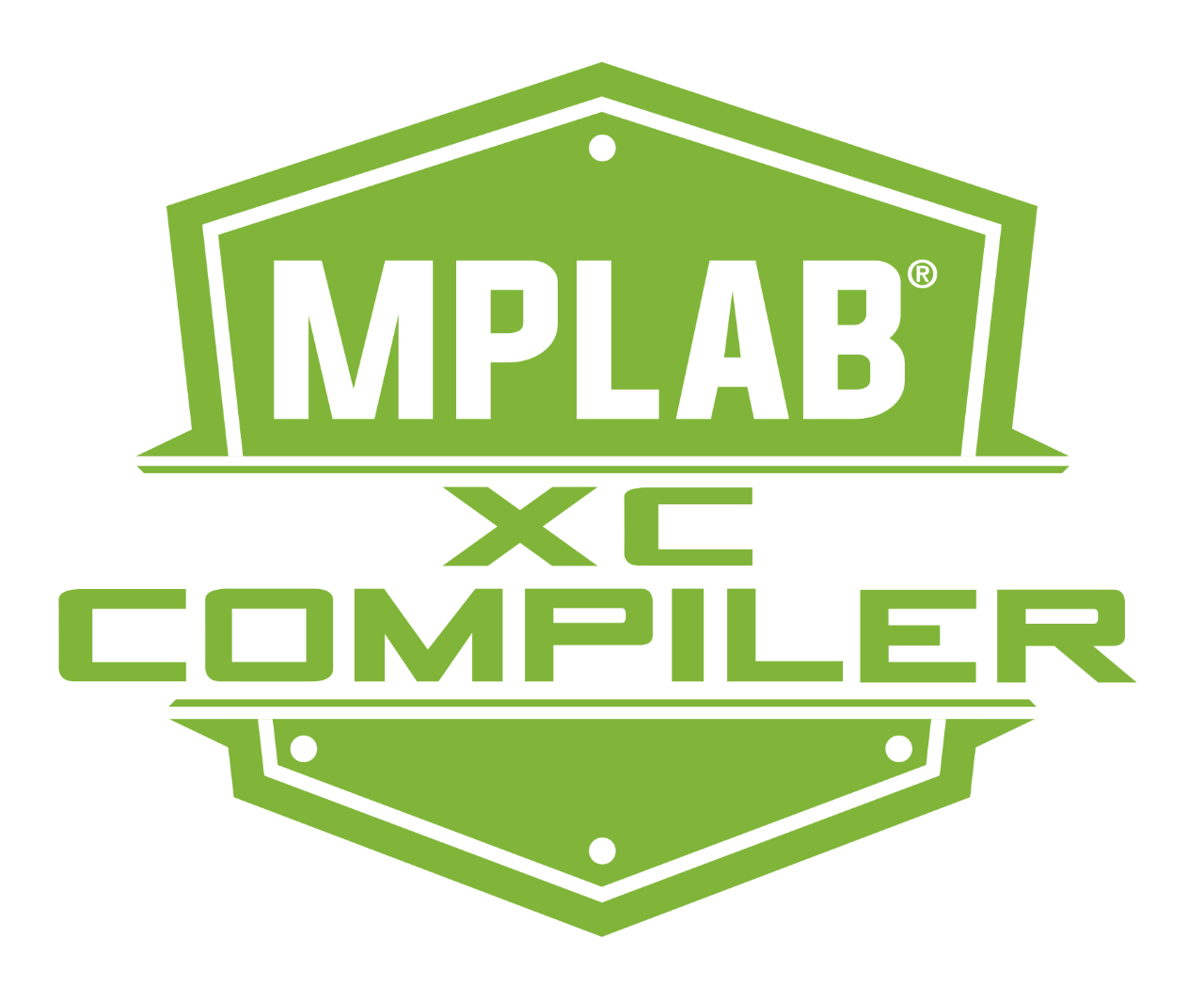
MPLAB® XC Compiler
A comprehensive solution for your software development that integrates with MPLAB X IDE to provide a full graphical front end

PIC-IoT Development Boards
Simple and effective way to connect your embedded application to Google Cloud or AWS platform

Explorer 16/32 Development Kit
Ready-to-start development, demonstration, and testing platform for PIC24 MCUs and dsPIC® DSCs
![<div class="well well-sm padding-sm">Array
(
[ID] => 38279608482
[FileSize] => 6521245
[OriginalMD5] => eb7ec029368144e06400954b29c72b53
[Type] =>
[Archived] =>
[PathOriginal] => blobs/77/75/1475272274-7775574617243323330bd6470084042d-original.png
[Path] => Dev Tools/DM240004_PIC24F Curiosity Development Board
[FileName] => 160930-MCU16-PHOTO-DM240004-Front-Transparent.png
[CreatedBy] =>
[SecondaryMeta] =>
[Title] => MCU16 PHOTO DM240004 Front Transparent
[Comments] =>
[Tags] => Array
(
[0] => Development Tools
[1] => Development
[2] => Curiosity
[3] => DM240004
[4] => PIC24F
[5] => Board
)
[Thumbnail] => https://ims.microchip.com/t.tlx?MCm7UTsMGIInBBM.Mvq.Mb..MukuMdSFYB
[Width] => 2700
[Height] => 1800
[CreatedTime] => 1475272274
[ModifiedTime] => 1475272445
[Mime] => image/png
)
</div>](https://www.microchip.com/en-us/products/microcontrollers-and-microprocessors/16-bit-mcus/pic24f-gb/_jcr_content/root/responsivegrid/container_699661205/cardgrid/card3/image.coreimg.jpeg/1612435761305/160930-mcu16-photo-dm240004-front-transparent.jpeg)
PIC24F Curiosity Development Board
Cost-effective, fully integrated development platform to harness the power of PIC24F microcontrollers

PIC24 MCUs: Easy Migration in a Platform Design
This video introduces you to the common development ecosystem that enables you to use low-power PIC24F MCUs and robust dsPIC33 DSCs in a complete platform design and demonstrates easy migration across device families.
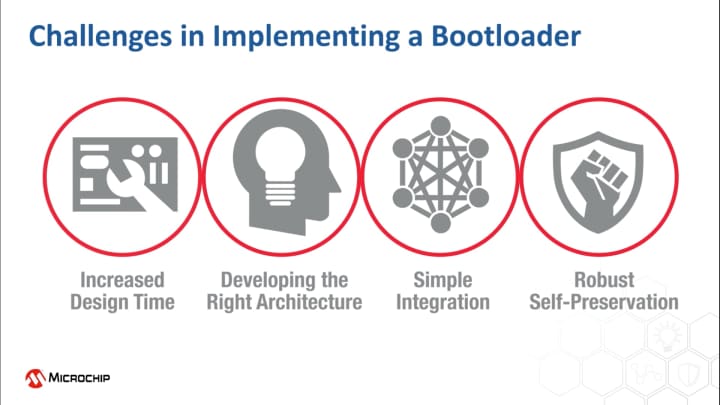
MCC 16-bit Bootloader for PIC24 MCUs and dsPIC33 DSCs
MCC 16-bit Bootloader for PIC24 MCUs
Learn how, in just a few simple steps, MPLAB® Code Configurator (MCC) enables adding a bootloader to your PIC24 MCU and dsPIC33 DSC based applications and helps reduce your design time, future proof your products and reduce your risks.
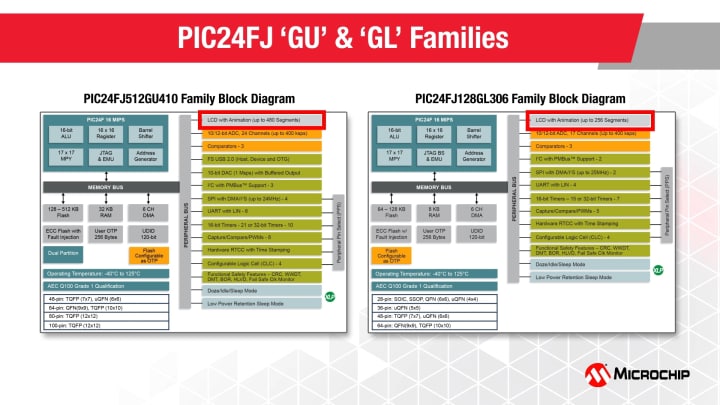
New PIC24F GU/GL Family of Low Power MCUs
PIC24F GU/GL Family of Low Power MCUs
The PIC24F ‘GU/GL’ family of eXtreme Low Power (XLP) microcontrollers (MCUs) enables the development of an array of innovative applications, both with and without displays. Packed with many Core Independent Peripherals (CIPs) that can function in power-saving modes, these MCUs offer ultra-low-power operation for battery-powered and power-conscious IoT designs.

Migrating from 8-bit to 16-bit Microcontrollers and Digital Signal Controllers: Some Considerations
Migrating from 8-bit to 16-bit Microcontrollers: Some Considerations
We provide an extensive product portfolio of 8-, 16- and 32-bit microcontrollers and Digital Signal Controllers to help you select the device that best suits the needs of your application.If you need to expand or even downsize your application to add, optimize or otherwise modify your design, this video discusses some key considerations when migrating between our 8- and 16-bit microcontroller and Digital Signal Controller product portfolios.

PIC-IoT WG Development Board
PIC-IoT WG Development Board
This video provides an overview of the PIC-IoT WG Development Board. This board was designed to be extremely easy to use, secure and low power. With this device, you will be able to connect your IoT node to the internet in 30 seconds or less.
Download MPLAB® X IDE: www.microchip.com/mplabx
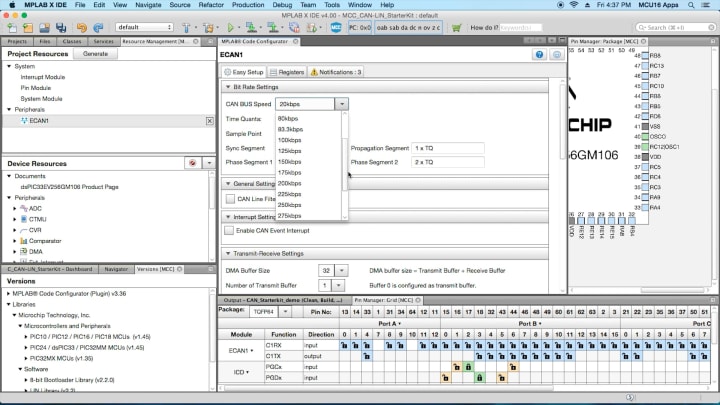
Setup CAN in Minutes using MPLAB® Code Configurator
Set up CAN in Minutes Using MPLAB® Code Configurator
This video will demonstrate the basic setup of CAN peripherals available on PIC24 MCUs and dsPIC33 DSCs using MPLAB® Code configurator.
Links for more information:
