Live Chat
Need Help?
Privacy PolicyMicrochip Studio is an Integrated Development Environment (IDE) for developing and debugging AVR® and SAM microcontroller applications. It merges all of the great features and functionality of Atmel Studio into Microchip’s well-supported portfolio of development tools to give you a seamless and easy-to-use environment for writing, building and debugging your applications written in C/C++ or assembly code. Microchip Studio can also import your Arduino® sketches as C++ projects to provide you with a simple transition path from makerspace to marketplace.
You can use Microchip Studio with the debuggers, programmers and development kits that support AVR and SAM devices. Extend your development environment with Microchip Gallery, an online app store for Microchip Studio plug-ins developed by Microchip as well as third-party tool and embedded software vendors.
Even though it comes with a new name and look, you will still be able to use any existing documentation and videos about Atmel Studio to learn how to use Microchip Studio.
Please refer to this link for information about our security advisories.

MPLAB® XC8 PRO Licenses Now Packed with Performance for AVR MCUs
Microchip Studio comes with the MPLAB XC8 Compiler installed and ready for use. The latest version of the MPLAB XC8 PRO license includes optimizations that rival those of more expensive compilers out on the market to reduce code size and increase efficency a TÜV SÜD-certified Functional Safety license is also available
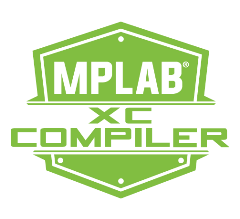

MPLAB Cloud Tools Ecosystem
The MPLAB cloud tools ecosystem is a complete online solution for users of all skill levels to discover, configure, develop and debug embedded applications based on PIC® and AVR® microcontrollers (MCUs).

MPLAB Analysis Tool Suite
MPLAB Analysis Tool Suite is a collection of analysis tools integrated into MPLAB X IDE. It supports all of our MCU, MPU and CEC devices and offers a code coverage feature and a Motor Industry Software Reliability Association (MISRA®) check in the IDE.

Microchip University
Get free training on our products 24 hours a day, every day. We offer on-demand courses and live sessions on general embedded control topics as well as Microchip, Atmel and Microsemi products. Learn how to improve your business by using our products to their full advantage.
Low-Power Application Design
From Makerspace to Marketplace: Enabling a Transition to Production-Ready Tools
Device-Specific Help at the Touch of a Button
More Than 1600 Ready-to-Use Project Examples
Contains the Microchip Gallery App Store
- Downloads
- Documentation
Release Notes
|
Title
|
Version Number
|
Date
|
|
|---|---|---|---|
| Microchip Studio Release Notes | 7.0.2594 | 20 Jun 2022 | Download |
Need Some Help?
We are here to support you. Contact our Client Success Team to get assistance with your design.

Microchip Studio


Getting Started with Atmel Studio 7 - Episode 1 - AVR®/SAM Tools Overview
Context in Microchip Tools Ecosystem
- IDE, Compiler, MCU & SW configurator tools, Firmware Libraries
START, Software Content and IDEs
- How these pieces fit together.
- START-based development
- START user manual
- Getting Started projects in START
Atmel Studio 7
- Bare-metal- vs. START-based development
- Build from scratch (bare-metal):
- Getting Started Atmel Studio 7
- Getting Started with AVR Tools
For more information, visit:


Getting Started with Atmel Studio 7 - Episode 2 - AVR®/SAM Hardware Tools and Debuggers
Debugging Platform & user interface
Xplained Development kit platform
In circuit debuggers
Data Visualizer
- User Interface for debugging platform
- Visualizes data to give insight to application
- Analyze and correlate power consumption to code
For more information, visit:


Getting Started with Atmel Studio 7 - Episode 3 - Data Visualizer/Power Debugging Demo
Context:
Low-power demo: RTC periodic timer, starts ADC conversion, via event system. ADC result sent on USART.
Features covered:
- mEDBG: ATtiny817 Xplained Mini
- Data input: serial port
- Visualization: terminal, graph
- EDBG: ATtiny817 Xplained Pro
- Data Input: Serial + DGI (USART, SPI, I2C, GPIO)
- Visualization: Graph (serial + DGI GPIO)
- Power Debugger Analog module:
ATtiny817 Xplained Pro
- Power measurement& DGI GPIO graphs
- User-guide
- Tips for F1 access
For more information, visit:


Getting Started with Atmel Studio 7 - Episode 4 - Installation and Updates
Atmel Studio 7 Installation choices:
- AVR® 8-bit MCU, AVR 32-bit MCU, SAM MCU
- Atmel Software Framework and example projects
Updating Studio 7:
- Update notifications
- Installing support for latest devices (pack manager)
For more information, visit:


Getting Started with Atmel Studio 7 - Episode 5 - Gallery and Extensions
How to add extensions:
- Tools - Gallery Profile
Extensions:
- Part of Studio 7: Visual Assist, Atmel START, Data Visualizer, Toolchain
- Popular: Arduino® IDE for Studio 7, LUFA Library, ASF (Naggy)
- Used in series: Doxygen integrator, Git Source Control Provider,
Extension options/settings
- Tools ⇒ options
For more information, visit:


Getting Started with Atmel Studio 7 - Episode 6 - Atmel Start Integration
START-based development in Atmel Studio 7
Creating:
- New Atmel START project
- New Atmel START example project
- Open: Ultrasonic distance measurement example
Iterative development
- Re-configure Atmel START project
- Handling Diff/Merge
- AVR® code project documentation
For more information, visit:


Getting Started with Atmel Studio 7 - Episode 7 - Creating a New Project
Create new project:
Selecting the right project type
- GCC C/C++ Executable Project
- GCC C/C++ Static Library Project
- Create project from Arduino® Sketch
ASF3 Projects
- GCC ASF Board Project
- ASF Example Project
ASF4/AVR® Code Projects:
- Atmel START project
- Atmel START example project
For more information, visit:


Getting Started with Atmel Studio 7 - Episode 9 - In-System Programming
Kit Autodetection
- Xplained Pro MCU & Extension Boards
- Key links
Device Programming Dialog
- Device signature & target voltage
- Tool/device information
- Device silicon version
- Memories
- Flash, EEPROM
- Fuses (Config bits equivalent)
- Project output files
AVR, SAM and PIC Differences
- (in terms of) Memory programming
For more information, visit:


Getting Started with Atmel Studio 7 - Episode 10 - I/O View and Bare-Metal Programming References
Context:
- Turn on LED, then blink with delay.
Programming References:
(How to easily access & what to use each for)
- Device datasheet
- Datasheet (from IO view)
- IO view (debugging)
- Kit user-guide & schematics
- Device header files
- Editor (Visual Assist)
- AVR® LibC
- Atmel START
For more information, visit:
Atmel® Studio 7


Getting Started with Atmel Studio 7 - Episode 11 - Editor (Visual Assist)
Context:
- Turn on LED, when switch pressed
- Polled, then with pin change IRQ
Writing Code
- Suggestion lists, enhanced list boxes
- Visual assist code snippets
Refactoring Code
- Extract method
- Introduce variable
- Contextual rename
Header File Navigation
- Finding enumerators to configure bit groups
For more information, visit:
Atmel® Studio 7


Getting Started with Atmel Studio 7 - Episode 12 - AVR® MCU Simulator Debugging
Project Setup: Modify project from Studio 7 Editor video
- Basic debugging: set breakpoint, step, ...
- Processor view: Demonstrate use of cycle counter & stop watch
- Dissassembly view: difference how code compiled
- Simulate IRQ (IO view)
Context:
- Set up 3 options to clear, then set register bit
- LED on when switch pressed (using pin change IRQ).
For more information, visit:


Getting Started with Atmel Studio 7 - Episode 13 - Debugging Part 1
Context: Debug project from Studio 7 Editor video
Features Covered:
- Basic break points
- Code stepping
- Breakpoints window
- Call stack
- Project compiler optimization
- Attach to target
For more information, visit:
Atmel® Studio 7


Getting Started with Atmel Studio 7 - Episode 14 - Debugging Part 2
(AVR® and SAM Tools ecosystem in the Atmel Studio 7 User Manual)
Context: Project from Studio 7 Editor video (polled),
added logic to SW_get_state( ):
- SW_get_state( ) - SW_get_states_logic( )
Features Covered:
- Watch: view & modify variables
- Conditional Breakpoints
- Action Breakpoints
For more information, visit:
Atmel Studio, Atmel Studio 7, AVR, Debugging


Getting Started with Atmel Studio 7 - Episode 15 - Debugging Part 3
(AVR® and SAM Tools ecosystem in the Atmel Studio 7 User Manual)
Context: Project from Debugging 2, add function to save data to eeprom. Change clock freq to 10 MHz.
Features Covered:
IO View:
- Configuration Change Protect (CCP) registers
Memory view:
- EEPROM Write (AVR® LibC)
Watch:
- Cast pointer to array of specified size, so can view in Watch Window
For more information, visit:
Atmel Studio, Atmel Studio 7, AVR, Debugging