The AR11xx series is a legacy product suite not recommended for new designs for analog resistive touch.
Introduction to Resistive Touch
Analog resistive technology is popular because of its:
- Low-cost sensors
- Acceptance of finger, glove or stylus-pen inputs
- Overall ease of manufacturing and integration into applications
Suitable applications for analog resistive include:
- Mobile phones, industrial automation, retail point-of-sale, gaming/entertainment and automobile navigation systems

How Does Resistive Touch Work?
An analog resistive touch screen is comprised of two layers, the flex and the stable layer. These layers are coated with a thin electrically conductive coating of Indium Tin Oxide (ITO). These two layers are separated by the spacer layer. When touched, the flex layer comes in contact with the stable layer. The point of contact creates a voltage divider in the X and Y directions. This voltage is then used to find the relative position of the touch activation.
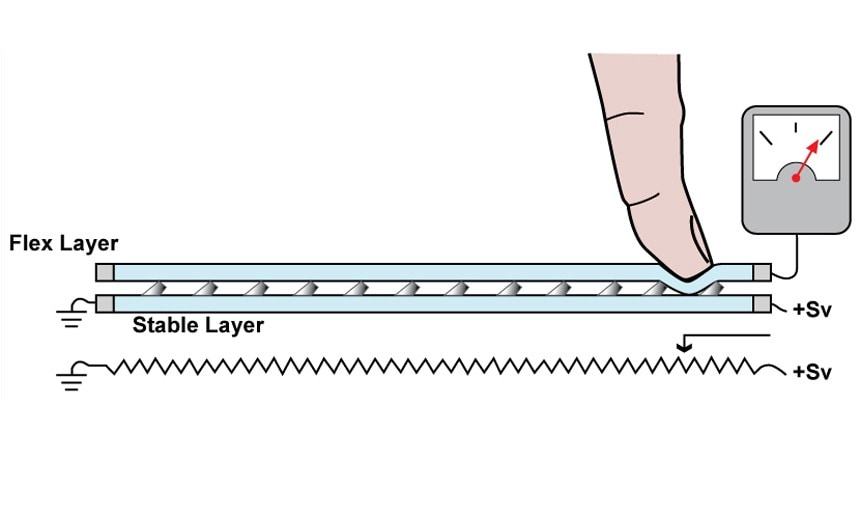
Selecting a Touch Sensor
There are three basic analog resistive sensor constructions:
- Most cost effective: 4-wire
- Most durable: 5-wire
- Most flexible: 8-wire

AR1000 Series Touch Controllers
- Turnkey touch solution
- Built-in decoding and advanced filtering
- Controller-driven calibration
- Low cost with few external components
- Universal 4-, 5-, and 8-wire support
- Fast time to market
- Small footprint
- Low power
- SPI, I2C, UART support
- Developed by touch experts
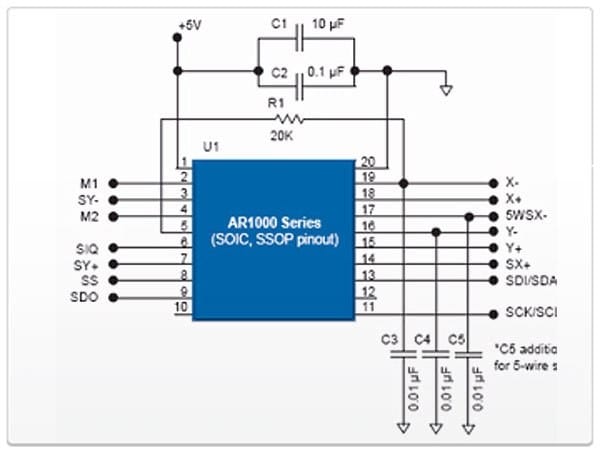
Driver and Design Support
For support please contact the Microchip support ticket system.
Up until June 2022, Touch-Base provided Windows®, Linux®, CE and macOS UPDD touchscreen drivers for AR1xxx controllers for new deployment on systems. Installers downloaded will remain installable until September 2022.
Please contact Touch-Base to request an UPDD driver installer for ongoing system maintenance (useable for systems deployed before June 2022) or to align purchasing UPDD drivers for systems deployed after June 2022.
You can also download seven-day trial drivers for AR1xxx controllers.