Need Help?
Privacy PolicyLive Chat
Wide Range of MCU and MPU Offerings for Every Budget and Embedded Performance Level
Scalable Support Across Platforms

Integrated Graphics Controllers
- Displays up to 1024 × 768
- Multimedia playback
- Camera capabilities
- Integrated LCD controller with 2D hardware acceleration
- Linux® OS or RTOS/bare metal
- Up to 256 MB integrated LPDDR2

Low-Cost Controllerless Graphics
- Displays up to 800 × 480
- Requires no LCD controller
- Direct-drive panels are easy to implement
- Lowers overall system cost
- Highest level of integration and simple systems
- Up to 512 KB integrated SRAM display buffer

Dedicated External Controller
- Suitable for all display sizes
- Dedicated display controller
- Reduced overhead on MCU
- Up to 384 KB integrated SRAM display buffer
Embedded Graphics Software Development Tools and Libraries
- Non-Linux OS Applications
- Linux Applications
- 16-bit Applications
Graphics Design Tools for Non-Linux OS Applications
Graphics Design Tool for Linux Applications
Graphics Design Tools for 16-bit Microcontrollers
Other Embedded Graphics Resources

Development Boards
Explore our selection of modular development boards for graphical displays that will simplify and speed up your prototyping.

Third-Party Tools
We have partnered with leading companies to provide additional GUI solutions that support our products.

Graphics Design Partners
If you need extra help with your design, contact one of our experienced Graphics Design Partners.
Need Some Help?
We are here to support you. Contact our Client Success Team to get assistance with your design.

- MCUs/MPUs with Integrated Graphics Controller
- Low-Cost Controllerless Graphics
- External Graphics Controller
Documents
- Application Notes
- Brochures
- Data Sheets
- Reference Manuals
- User Guides
Title
Lorem ipsum dolor sit amet, consectetur adipiscing elit. Vestibulum vehicula velit sit amet turpis rutrum vehicula. Donec eu varius velit, nec ultricies arcu. Fusce vitae pulvinar lorem. Etiam sodales et ipsum volutpat suscipit. Aliquam non mauris ut lectus volutpat feugiat id eget massa. Aliquam vel eleifend metus. Nam ultricies, risus sed tempor suscipit, dolor ligula sodales erat, et porta magna sem fermentum felis. Orci varius natoque penatibus et magnis dis parturient montes, nascetur ridiculus mus. Donec commodo magna at scelerisque sollicitudin. Morbi elit tortor, blandit vel imperdiet in, ullamcorper eu tortor. Etiam dapibus eleifend elementum. Vestibulum finibus efficitur mauris, vitae convallis ex molestie non. Etiam luctus at mauris accumsan finibus.

Integrated Graphics and Touch (IGaT) Curiosity Development Kit
The Integrated Graphics and Touch (IGaT) Development Kit is a unique, low-cost user interface reference solution that uses a single Arm® Cortex®-M4-based SAM E51 MCU to implement the graphics and the touchscreen.
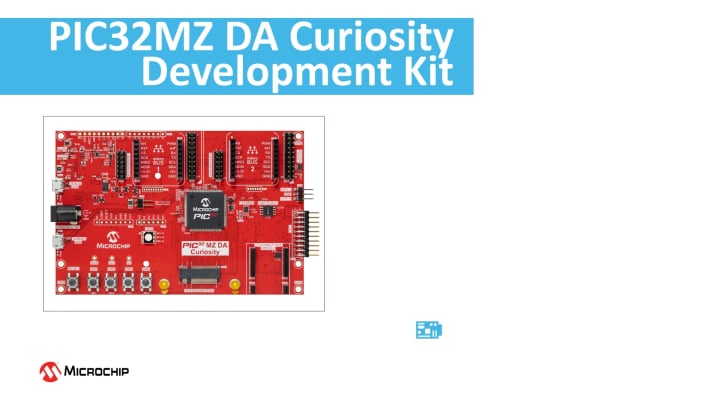
Getting Started with the PIC32MZ DA Curiosity Development Kit
This video introduces PIC32MZ DA Curiosity Development Kit and explains how to create a simple application on PIC32MZ DA MIPS® core-based 32-bit microcontroller. It is supported by our free-to-use MPLAB® Harmony v3 embedded software development framework that runs in MPLAB X Integrated Development Environment (IDE).

Attractive Embedded Graphics Using MPLAB® Harmony Graphics Suite (MHGS)
Attractive Embedded Graphics Using MPLAB® Harmony Graphics Suite (MHGS)
Embedding eye-catching graphics into designs across a wide range of controller cores, MPLAB Harmony Graphics Suite provides professional tools, code and support to decrease time-to-market and design risk while driving brand preference and profitability into your products.

Introduction to Ensemble Graphics Toolkit (EGT)
Introduction to Ensemble Graphics Toolkit (EGT)
In this video you will learn about Ensemble Graphics Toolkit (EGT), a modern C++ Linux graphics toolkit, designed and developed by Microchip specifically for Microchip Microprocessors.

Ensemble Graphics Toolkit (EGT)/Linux® Fast Boot Demonstration
EGT/Linux Fast Boot Demonstration
In this video, we will demonstrate a graphical embedded Linux application booting from a cold reset in less than three seconds, using the Microchip SAM9X60 Evaluation Kit.
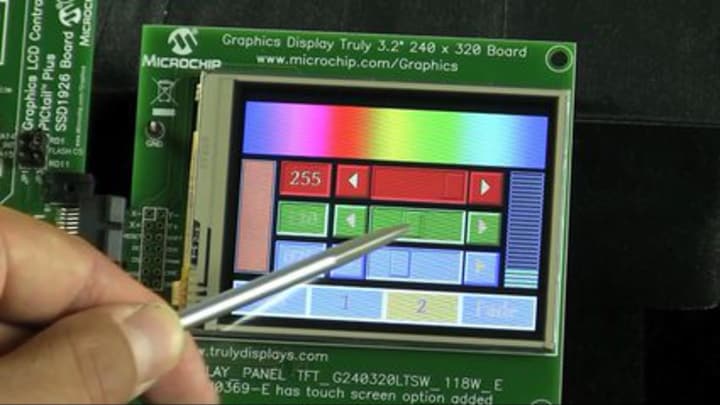
Microchip Graphics Solution for Human Interface Applications
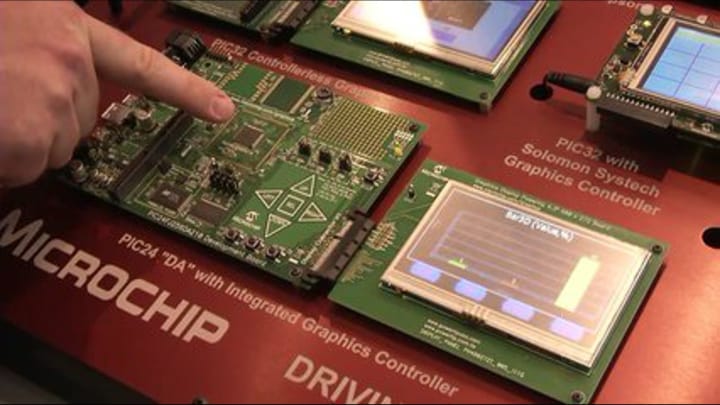
Microchip Graphical Display Solutions
Microchip Graphical Display Solutions
Easy and cost-effective graphics solution from Microchip Technology.