These webinars will help you discover how to use our MPLAB® ecosystem of development tools and other resources to simplify and speed up your development.

Development Tools Webinars
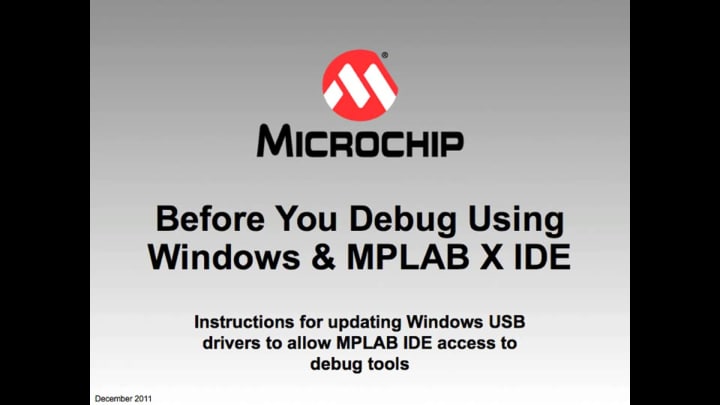
Before You Debug Using Windows® and MPLAB® X IDE Webinar
Before you start using MPLAB X IDE with hardware debugger tools like MPLAB REAL ICE™, you must update the drivers that these tools use to be compatible with the drivers used by the IDE. If you want to use updated debugger tools with the older MPLAB IDE v8, then you must swap the drivers back. This five-minute webinar will show you how to do all of this.
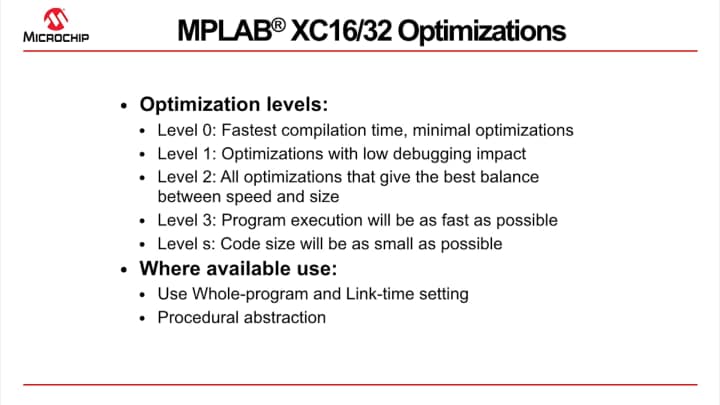
MPLAB® XC Compiler Optimizations Webinar
This six-minute webinar provides an overview of the optimizations provided by the MPLAB XC C compilers. It will help you select a minimal set of optimizations, which allows projects to be easily debugged, or enable them all and have the compiler spend more time improving the performance of your code.
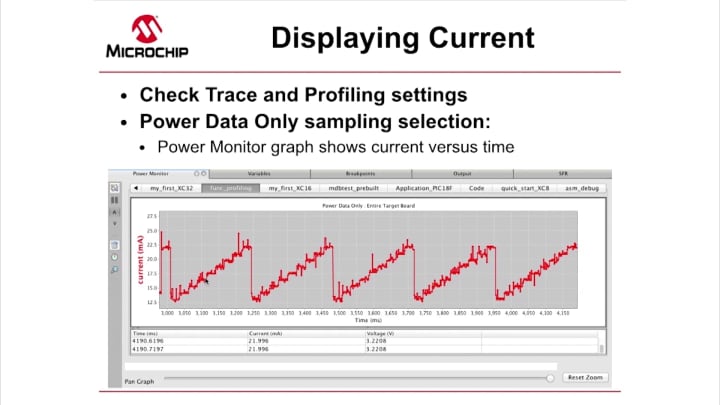
The Quest for Power: An MPLAB® REAL ICE™ Power Monitor Webinar
This 11-minute webinar looks at the MPLAB REAL ICE Power Monitor board, which you can use to measure the power requirements of your target board. We will discuss the physical board connections and the installation and settings for the power monitor software plugin, which integrates into MPLAB X IDE. We will show examples of measuring current, setting current-threshold breakpoints and code profiling of your program, which can reveal how functions in your code are contributing to the overall current consumption of your target board.

The MPLAB X Integrated Programming Environment (IPE)
The MPLAB® X Integrated Programming Environment (IPE)
This 13-minute webinar looks at our stand-alone programming application, MPLAB X IPE.
Helpful links:
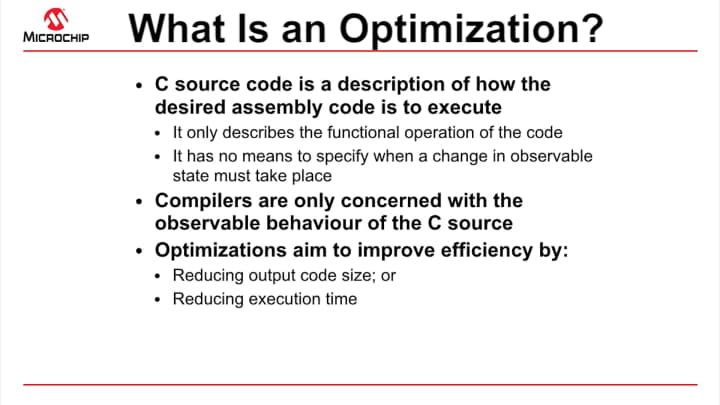
Working with MPLAB® XC8 Compiler Optimizations Webinar
This ten-minute presentation looks at optimizations performed by the MPLAB XC8 C Compiler that might result in unexpected behavior when debugging. We illustrate the operation of common optimizations and ways to suppress them when debugging a project.
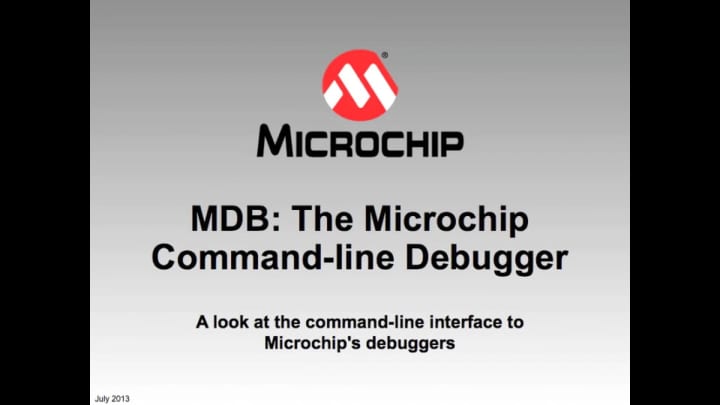
The Microchip Command-Line Debugger (MDB) Webinar
You might be familiar with using our debuggers in MPLAB® X Integrated Development Environment (IDE), but did you know that you can access the same debuggers from a command-line interface? In this 11-minute webinar, we will look at the Microchip Command-Line Debugger (MDB) application.
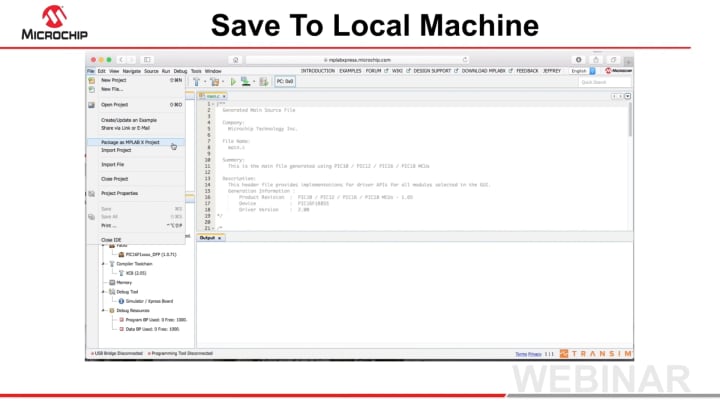
MPLAB® Xpress IDE Project Migration
If you use MPLAB® Xpress IDE for your code development, you must download your Xpress projects to your local machine so that they can be migrated to GitHub, where you will be able to use them in an improved version of MPLAB Xpress. This webinar shows you how to download your projects to your local machine, a task which you should have completed by April 2020. Migration to GitHub can take place at any time and the projects used once the new MPLAB Xpress is released.