What Will You Create?
Streamline the development of your next smart home project with the AVR® MCU IoT Home Automation Kit from Digi-Key. This kit provides all the components you need to bring your Internet of Things (IoT) project to life. It includes Adafruit’s 324 stepper motor, MikroElektronika’s Stepper 2 click and our AVR-IoT WG Development Board so you can quickly and efficiently send data to the Google Cloud IoT platform and translate that data into intelligent movement.
The AVR-IoT WG Development Board comprises three main components to create a smart, connected and secure intelligent home application: a powerful AVR ATmega4808 microcontroller, an ATECC608A CryptoAuthentication™ secure element IC and the fully certified ATWINC1510 Wi-Fi® network controller. No external hardware is necessary to program or debug this development board, making this kit a truly plug-and-play experience.
The kit also contains getting started tutorials, video walkthroughs, two example applications and printable 3D models. It has everything you need to get started with creating your very own home automation maker projects. While some ideas for projects are available, the possibilities are only limited by your imagination.

Four Easy Steps to Getting Started
AVR MCU IoT Home Automation Kit

Home Automation Kit Getting Started
Step 1: Watch the Getting Started Video
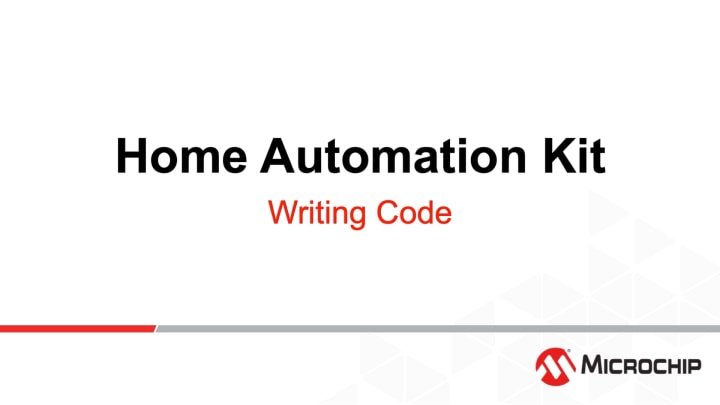
Home Automation Kit Writing Code
Step 2: Watch the Writing Code Video
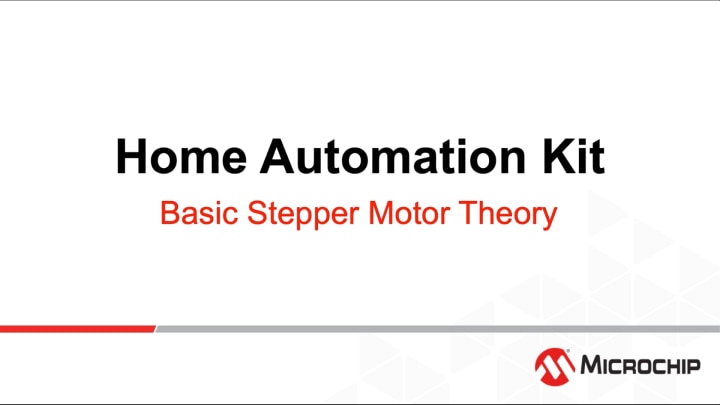
Step 3: Watch the Basic Stepper Motor Theory Video
Step 3: Watch the Basic Stepper Motor Theory Video

Step 4: Watch the Stepper 2 Click Driver Video
Step 4: Watch the Stepper 2 Click Driver Video
Smart Home Example Projects and Tutorials
Weather Clock
A weather clock incorporates a clock face and a clock hand to display the weather forecast for a given location. The location data is sent to a weather service via the cloud, the forecast for the upcoming hours is calculated and the information is sent back to the device to then be displayed by the position of the clock hand. Find out how easy it is to build your own weather clock.
Automatic Window Blinds
Many of us have window blinds at home, but how many of us can control them from the cloud? This project will guide you through the process of creating automatic blinds and includes instructions on controlling the motor, tips and tricks and even a 3D model of a miniature set of blinds that you can print and control. Once you are done with the tutorial, maybe you’ll want to take it a step further and implement this project on the blinds in your own home.
Voice Control with Google Assistant
Leverage the power of the Google Cloud Platform and add voice control to your home automation project. Find out how to configure your project to integrate voice commands into a Google Home Assistant-enabled device.